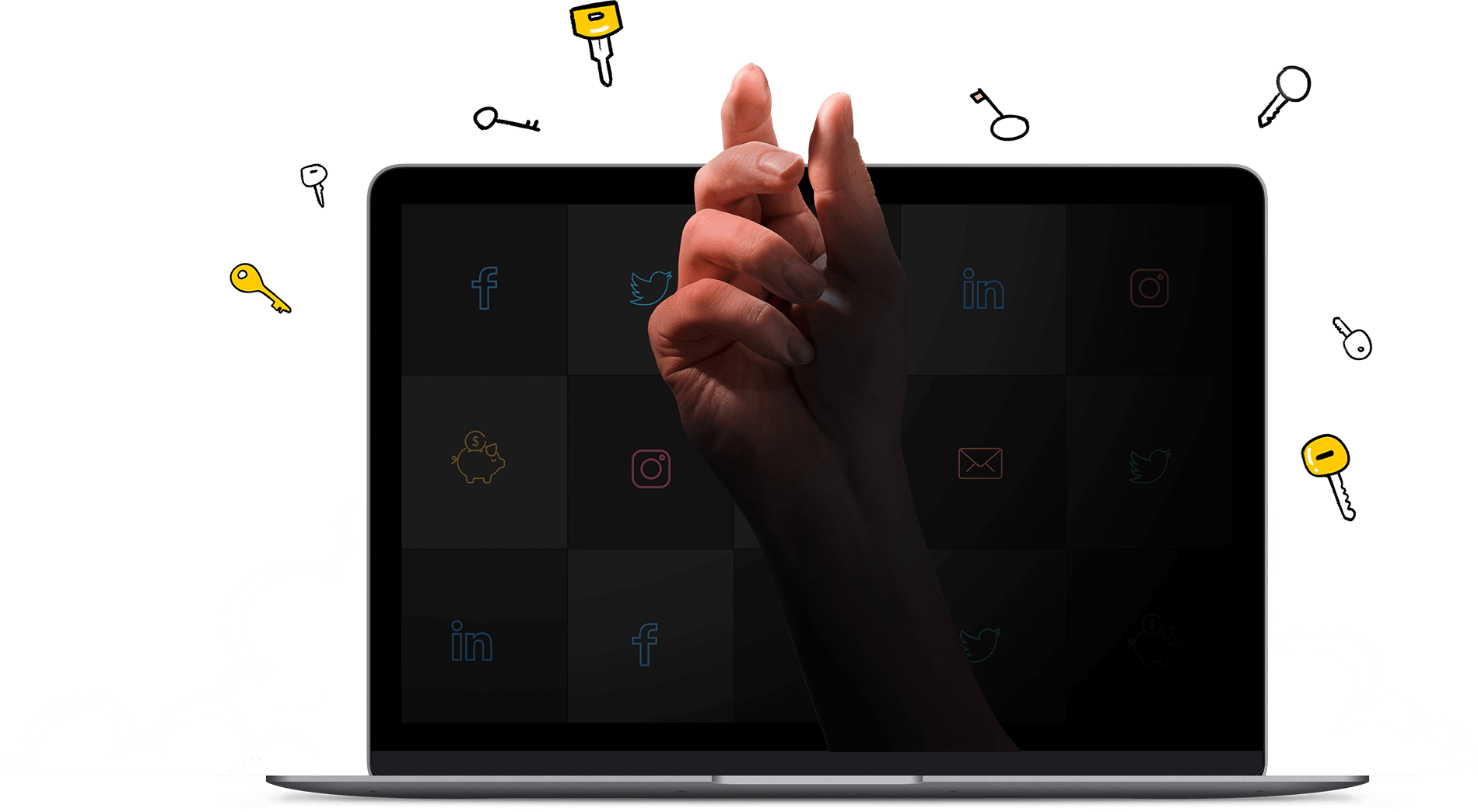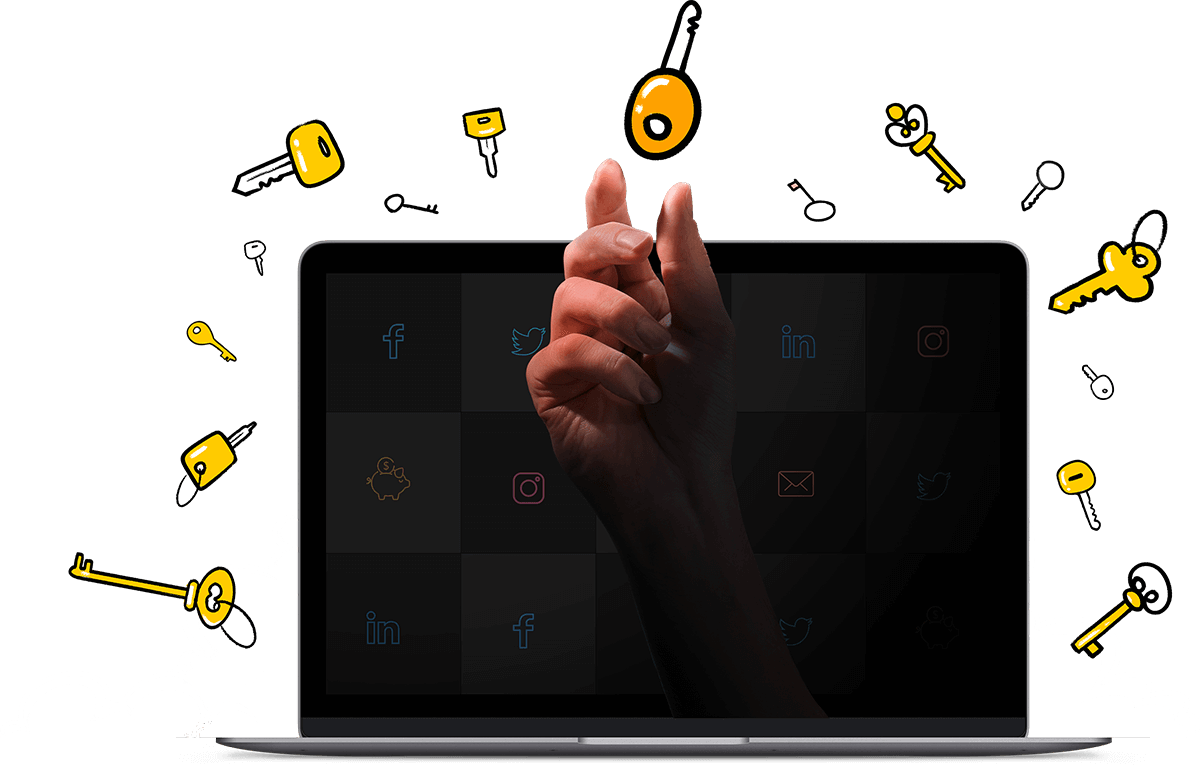A free password vault for personal use
Safeguard your passwords with Zoho's best-in-class password manager. Effortlessly add, edit, and manage all your passwords for free.
Store unlimited passwords
Store an unlimited number of passwords, critical documents, notes, bank accounts, medical records, licenses, admin keys, certificates, and other sensitive data for free.
Get started in minutes
Import your passwords from browsers, CSV files, or even other password managers to set up your password vault in minutes. Quickly group your passwords into different folders for easier access.
Try Zoho's free password manager appAccess from multiple devices
Sync your passwords across multiple devices and access your passwords from anywhere, even when you're out traveling. Vault's seamless password autofill and strong password generator for iOS and Android make it the best free password manager app for iPhone and Android users.
Download Zoho's free password manager app for Android and iOSMultifactor authentication for your password vault
Get additional security for your password manager by setting up multifactor authentication. Select a second factor from the wide array of options like text message, voice call, time-based OTP, touch ID, Google Authenticator, push notifications, QR scan, or even use Zoho's native authenticator app, OneAuth.
Simplify
every login
Vault's browser extensions are available for free across all popular browsers (Chrome, Safari, Firefox, Edge, Opera, Brave, Vivaldi) and offer a seamless login experience. Safely autofill passwords across different websites, set strong passwords for new accounts using the built-in password generator, organize your passwords, and more—all from your favorite browser.
Your security is our primary concern
Security should be the most important factor when choosing a password manager. At Zoho, security is at the core of everything we build, because we value your safety.
Industry-best encryption standard
All of your Zoho Vault data is encrypted at the browser with AES-256 bit algorithm and your encrypted data is sent over the internet through secure SSL. Zoho Vault has been comprehensively tested against Cross-site scripting (XSS), SQL injection, and other vulnerabilities. Vault has also been penetration tested by third-party firms to ensure complete safety of our password manager for our clients.
Read more about our application securityYour data stored right where you want
Zoho has data centers across Europe, North America, and Asia, allowing you to host your password manager from the region that satisfies your security constraints.
Find your datacenterChoose the plan that suits your needs
Our free password vault should fulfill most of your password management needs. However, if you wish to share and manage passwords with friends and family, you can always check out our cost-efficient paid plans.
- Store unlimited passwords and notes
- Attach files/documents
- Access from computers, smartphones, and tablets
- Automatically login to websites
- Generate strong passwords
- Define and enforce a password policy
- Track password access and activities
- Offline access
- Import and export passwords
- Two-factor authentication
- Mobile access (Android, iOS)
- Browser extensions (Chrome, Firefox, Edge, Safari, Vivaldi, and Brave)
- Password assessment report
Everything in the Free Plan +
- Secure password sharing with team members
- One-time sharing with third parties
- User provisioning, roles, and management
- Transfer/acquire ownership of passwords
- Centralized admin controls
- Password expiration alerts
- Cloud backup
- Restrict access based on IP address
- Integration with G Suite and Office 365
- Priority technical support
Frequently Asked Questions
What features are included in Zoho Vault's free edition?
Does the free edition include any catches?
Can businesses use Zoho's free password vault?
Try our free password manager today
No ads. No catch. A truly free password vault like no other.
Create Account