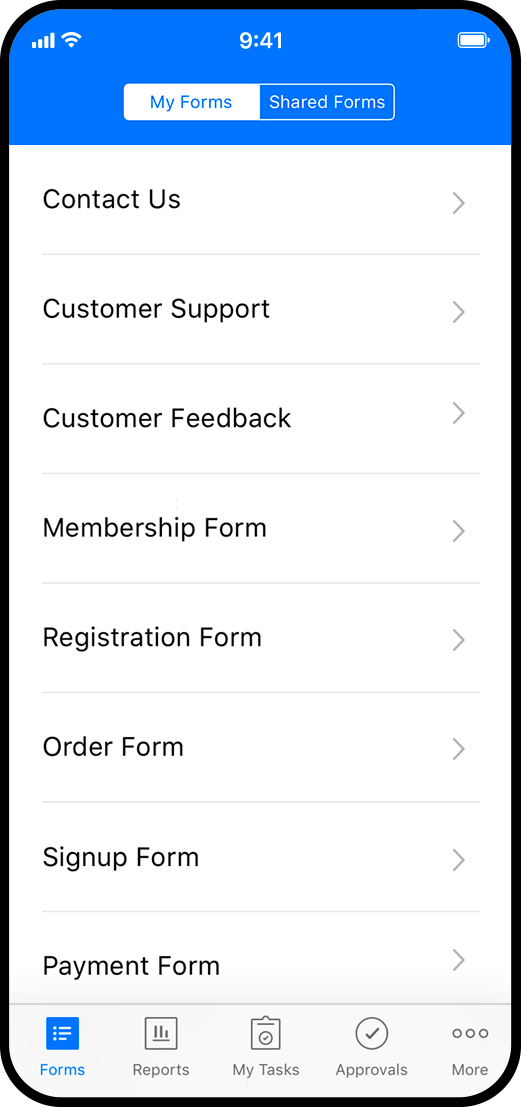Connect Zoho Forms with Zoho CRM
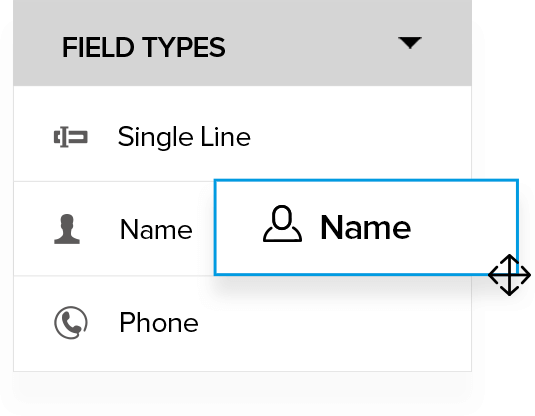
Build your CRM form
Without writing a single line of code, create a form using our simple-to-use, drag-and-drop form builder.
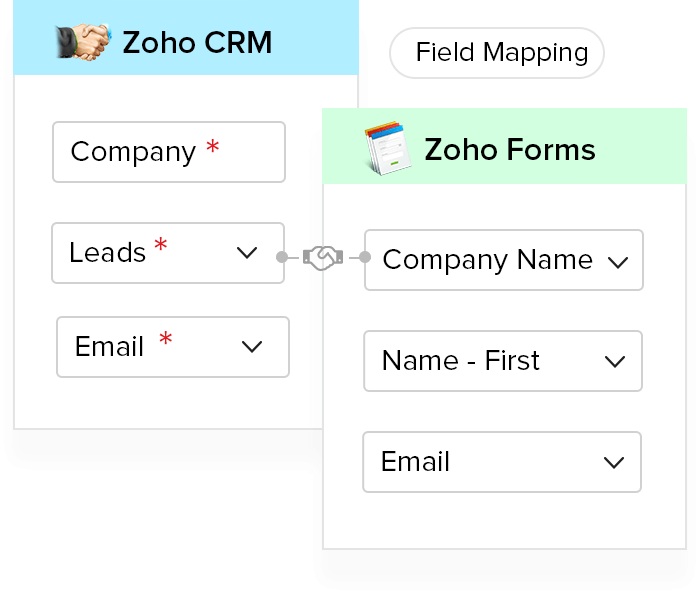
Integrate with Zoho CRM
Connect your form with Zoho CRM and map the form's fields with the corresponding fields in your Zoho CRM module.
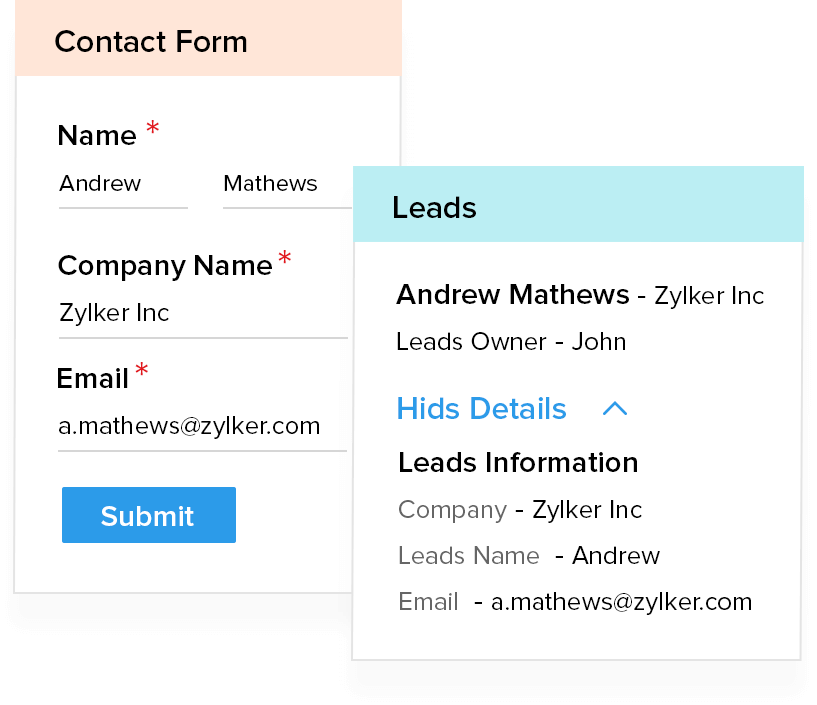
Watch it sync
Share the form with your audience and witness a seamless flow of data from it to Zoho CRM records.
Zoho Forms + Zoho CRM integration It's a two-way street!
Fill Zoho CRM records using form data
Eliminate manual data entry by pushing form responses into new or existing Zoho CRM records.
Learn MoreGet your form filled with Zoho CRM data
Make it easier for your respondents to submit the form by pre-filling it with data pulled from Zoho CRM.
Learn MoreSend form submissions To Zoho CRM in three different ways:
Add new records
Add a new record in Zoho CRM instantly every time a form submission is received.
Add additional information
Add additional information to existing records in modules such as Leads, Contacts, etc.
Update existing records
Use form entries to update existing information in your Zoho CRM records.
Smart CRM web forms for a better CRM experience
-
Lead generation forms
Using an attractive web-to-lead or lead capture form, kick-start your sales activities as soon as you receive customer data in your Zoho CRM account. By collecting smart data from your form respondents, personalize your sales approach, and impress your prospects.
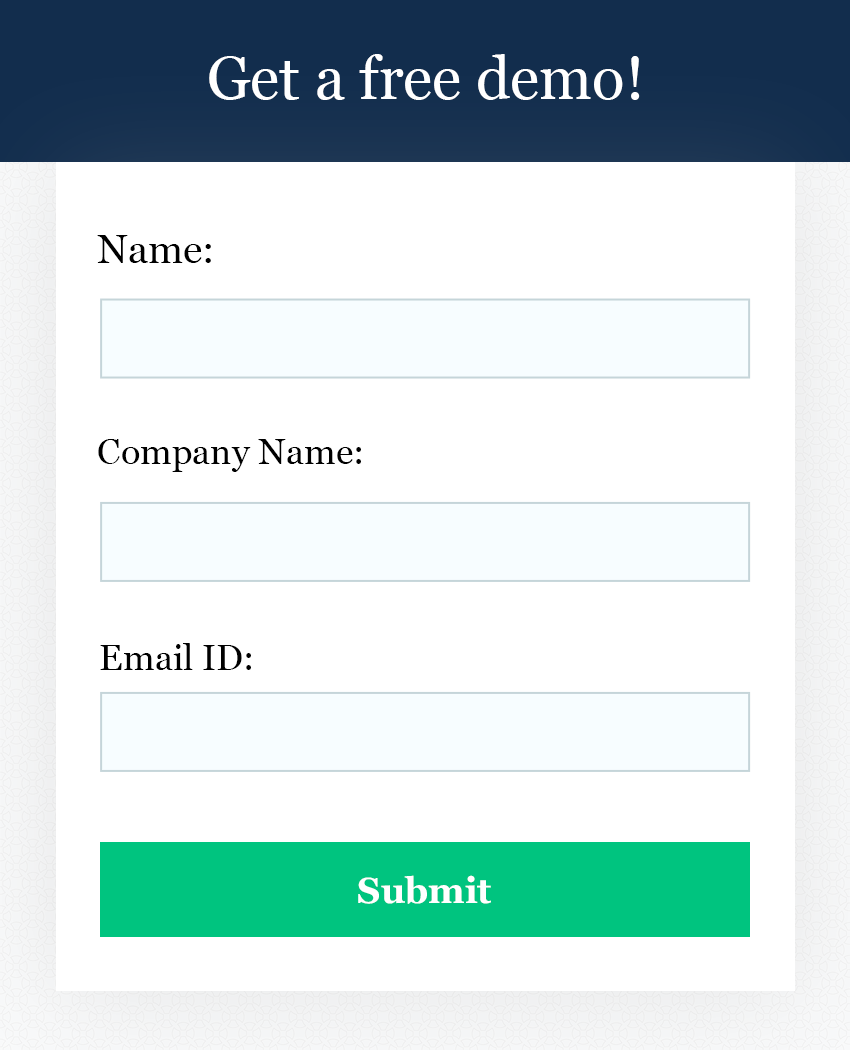
-
Contact forms
Gather the best possible contact information from prospective customers and reach out to them to close more deals than ever before. Let your customer success team get in touch with the existing customers to earn their loyalty.
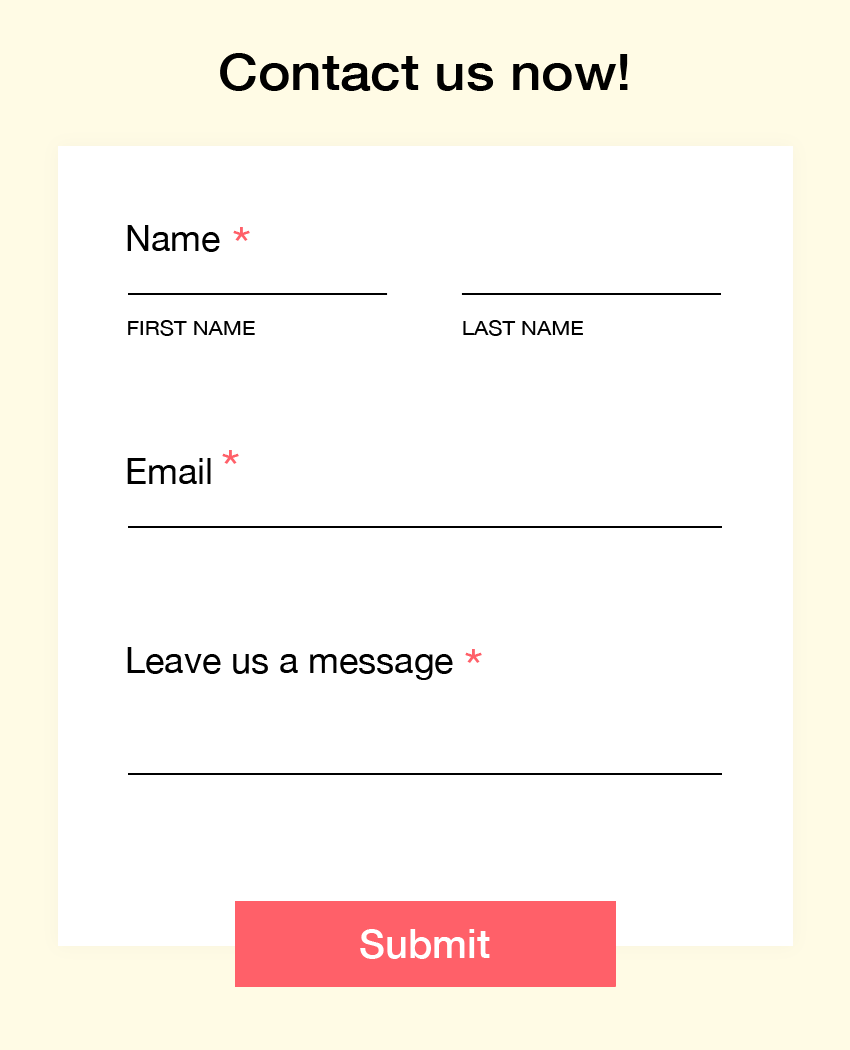
-
Feedback forms
Collect valuable feedback from your customers and analyze their input to identify areas of improvement. Measure how well your products or services are being received by your clients.
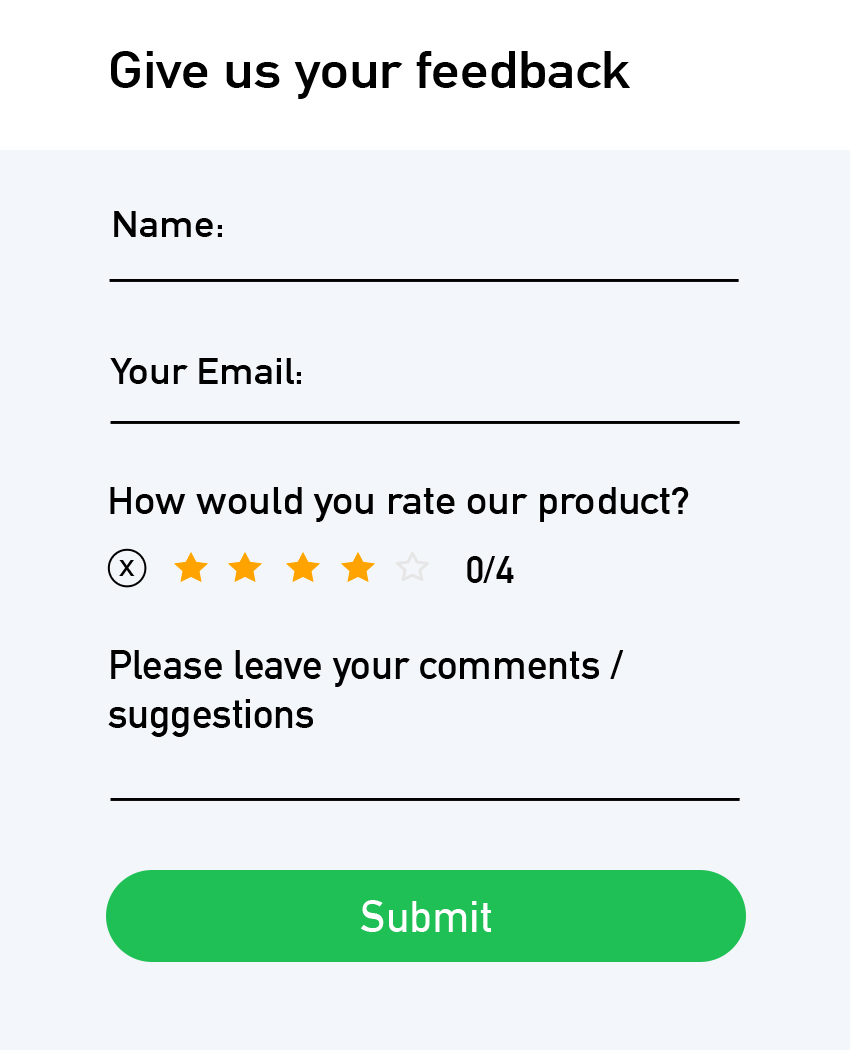
-
Membership forms
Nurture and engage with clients who've signed up for your offerings. Convert free members into paying customers by sending customized e-mails with attractive offers and discounts.
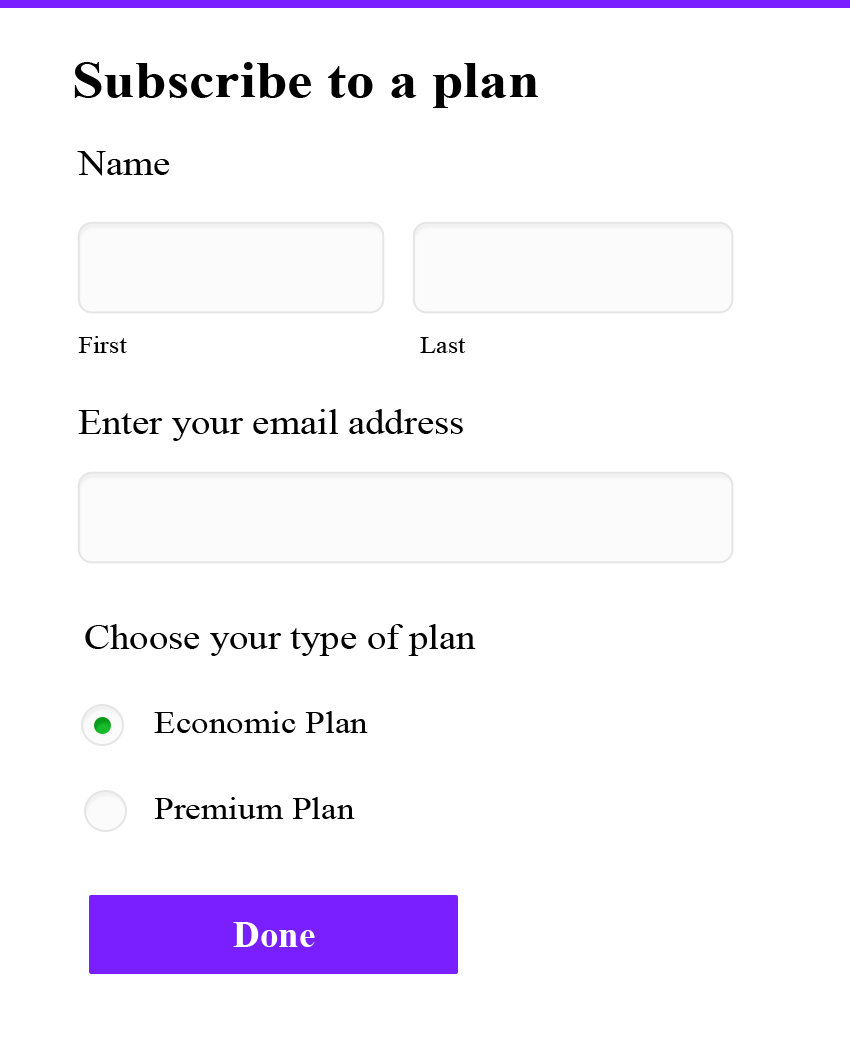
-
Registration forms
Conduct your events without any hiccups from the word "go." Share the event registration form with your audience to gather vital details such as the number of attendees and their food preferences.
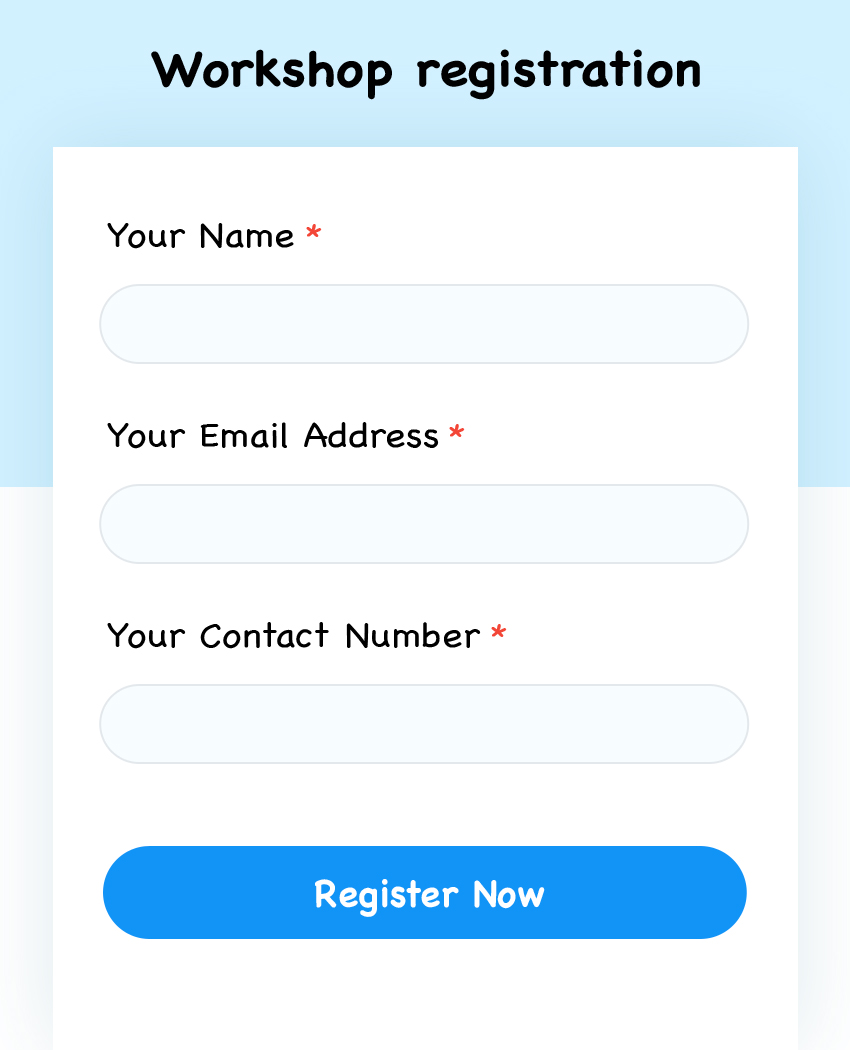
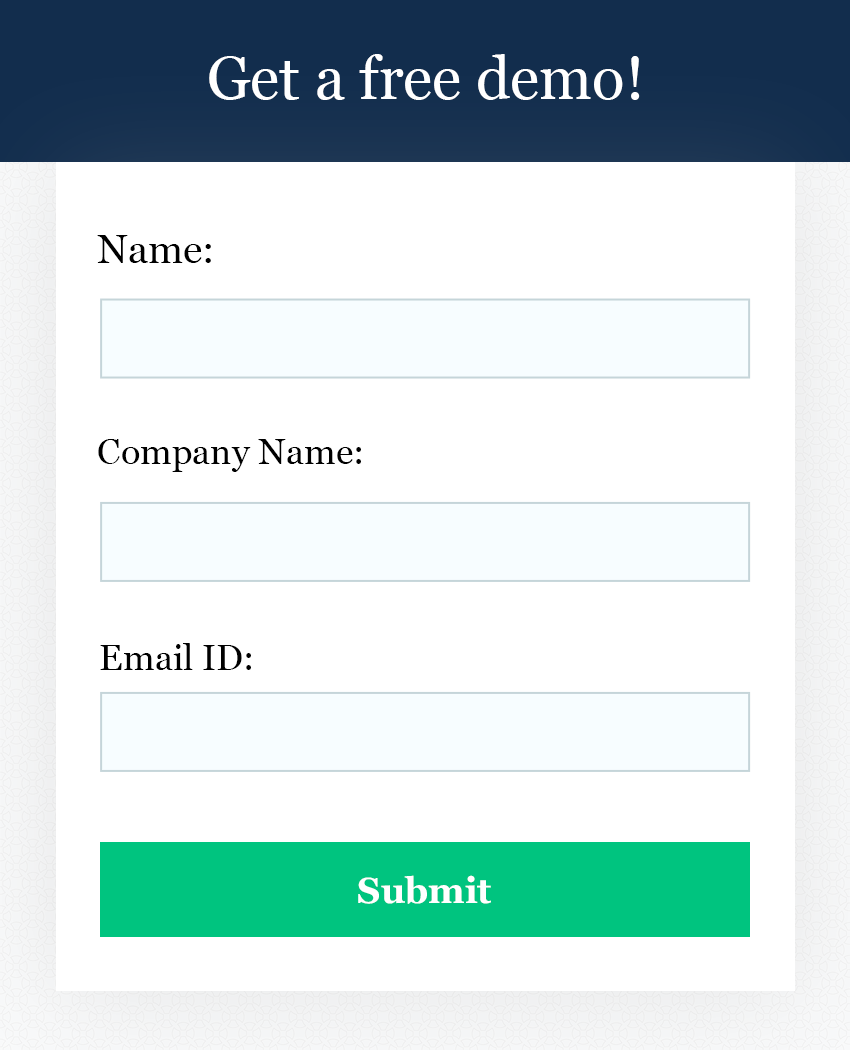
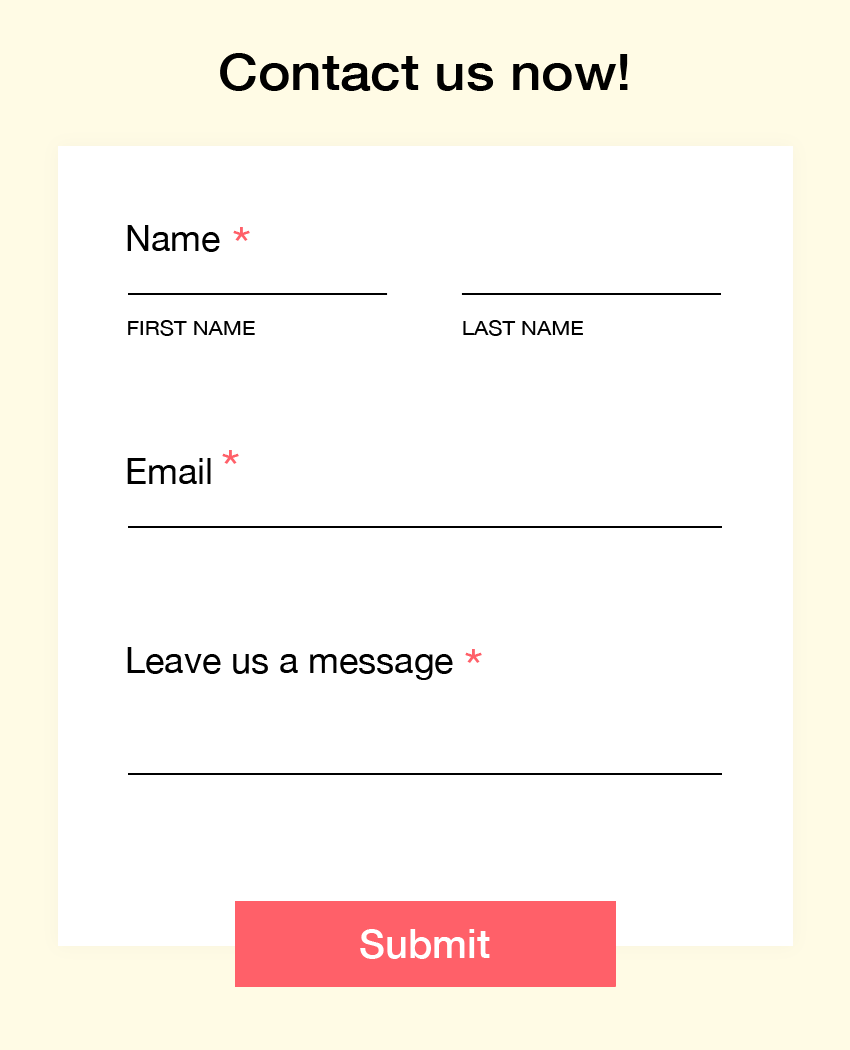
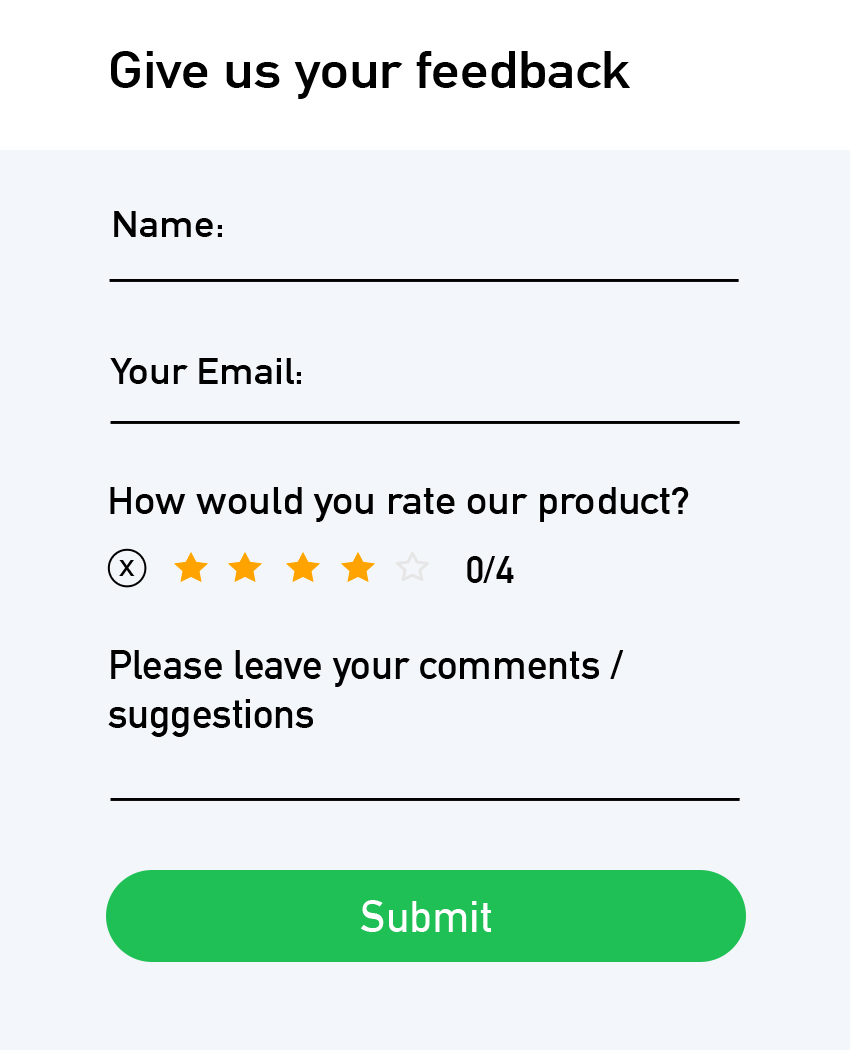
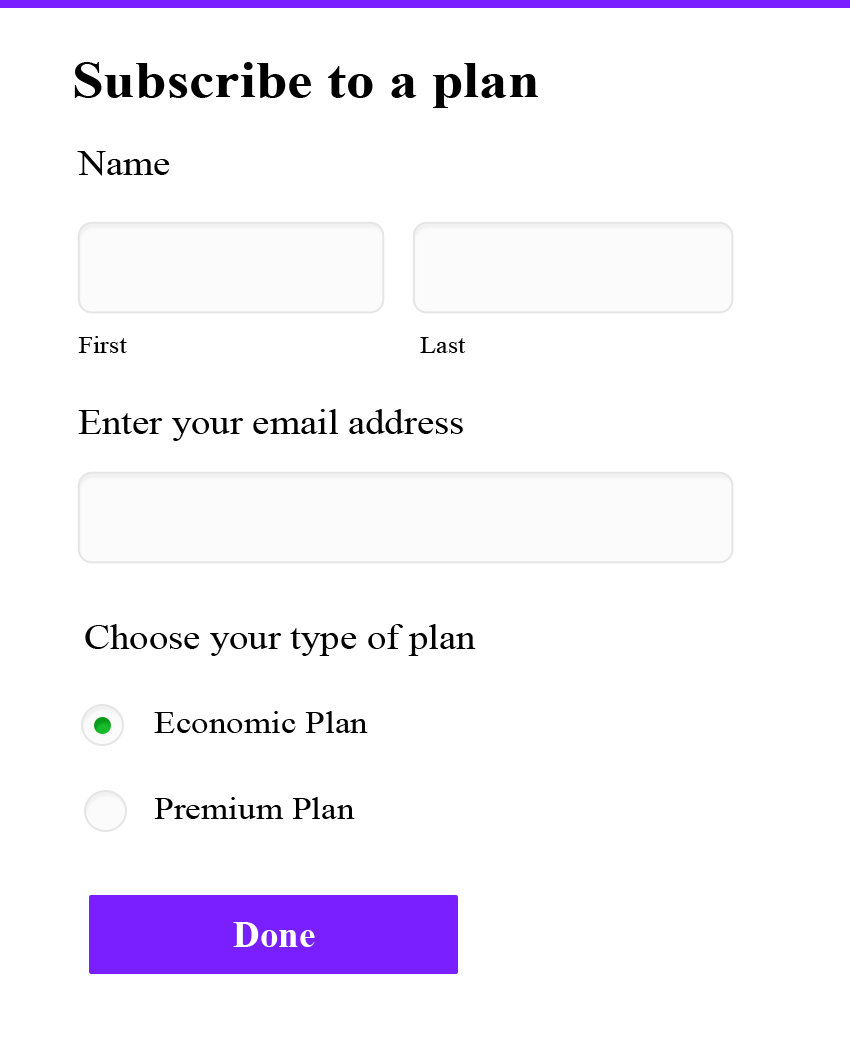
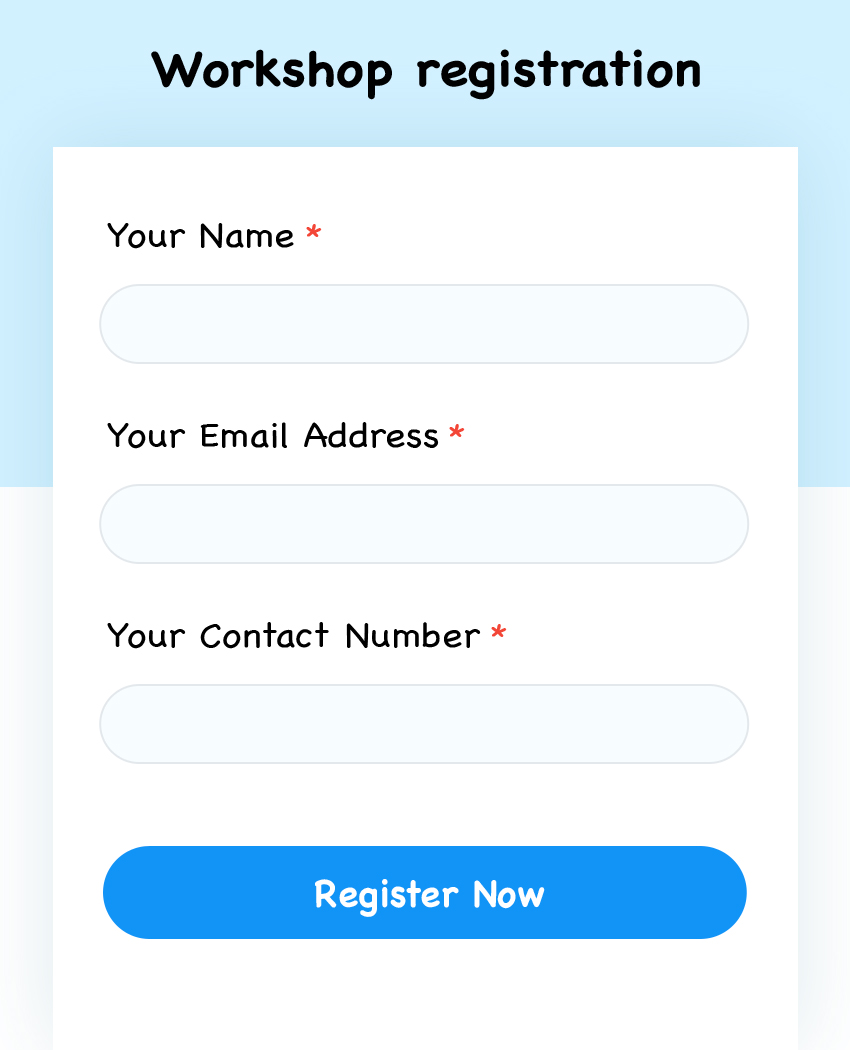
Zoho CRM automation with Zoho Forms
Upon receiving form submissions from your audience, you can automatically set off a variety of actions and tasks in your Zoho CRM account, without breaking a sweat.
Trigger CRM workflows
Automate your everyday tasks in Zoho CRM. Trigger condition-based workflows such as email notifications or task assignments.
Set up time schedules for CRM workflows to get initiated after receiving data from form submissions.
Simplified data-handling
Send CRM records to your teammates for approval processes. Receive file attachments from your forms and get PDF copies of all your form submissions in Zoho CRM.
Add tags in your web forms to easily filter and find the CRM record you want.
Track Google Ads
Pass on the GCLID of your forms to your Zoho CRM tool to track and identify leads generated from your Google Ads campaigns.
Generate reports in Zoho CRM, based on Google Ads data you receive via your forms.
Collect, manage, and analyze customer data better than ever before with Zoho Forms, the ideal form builder for Zoho CRM.