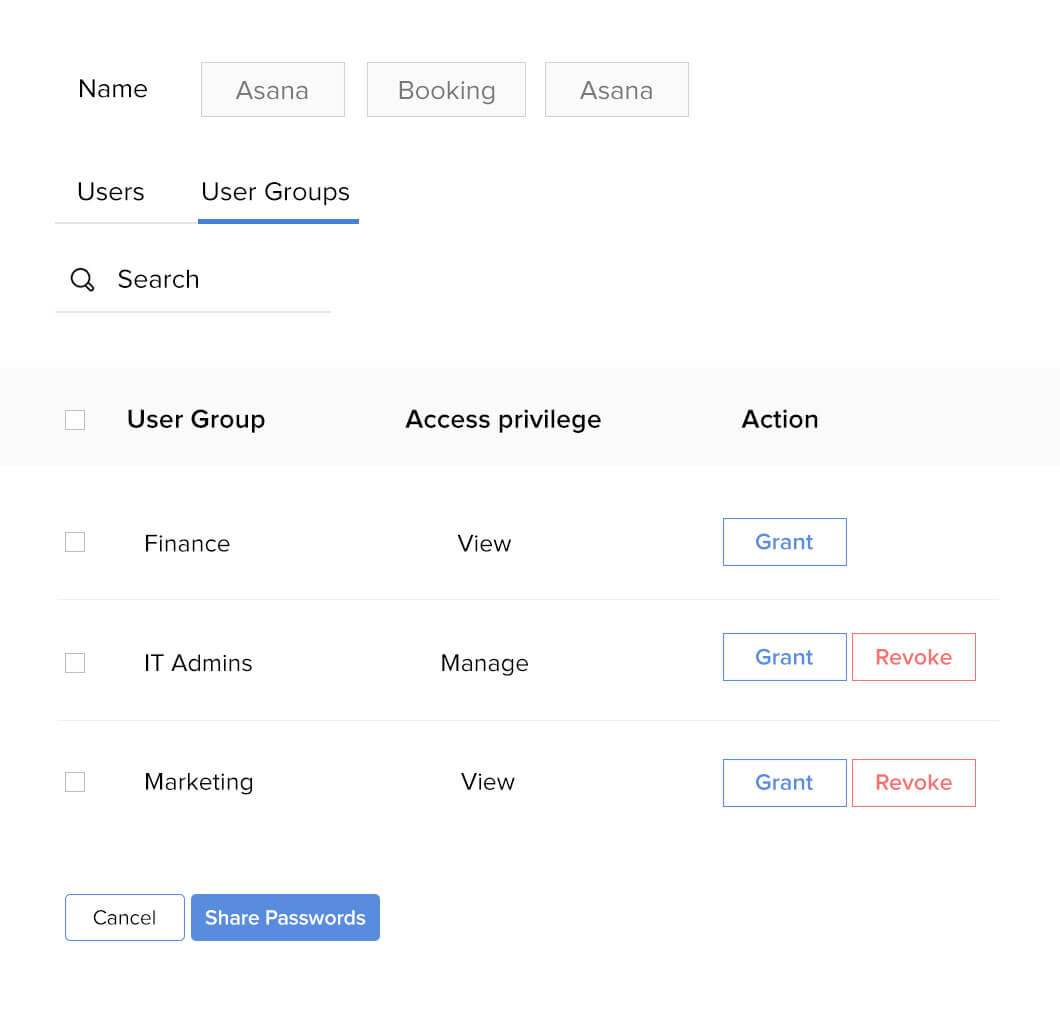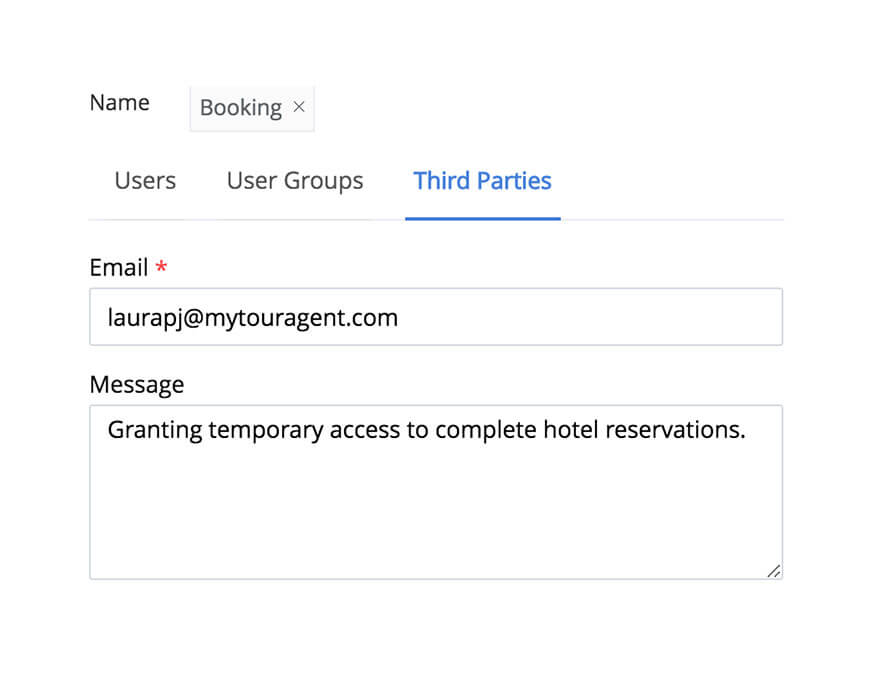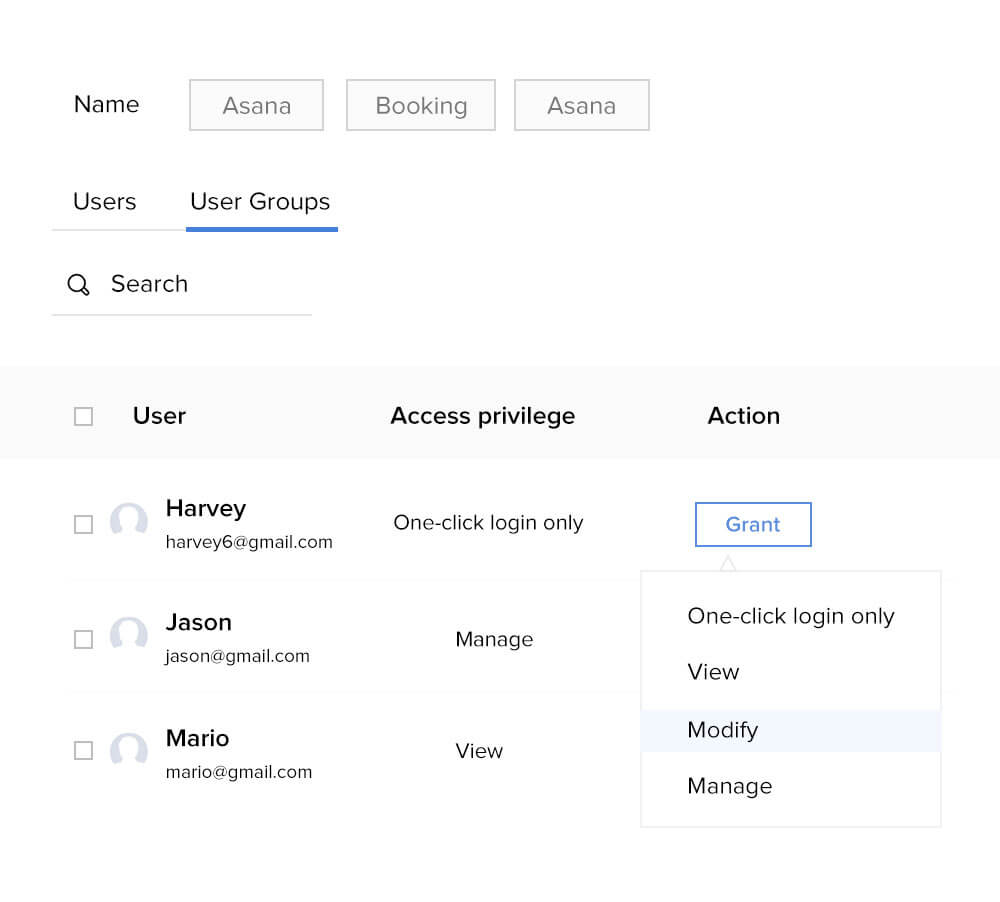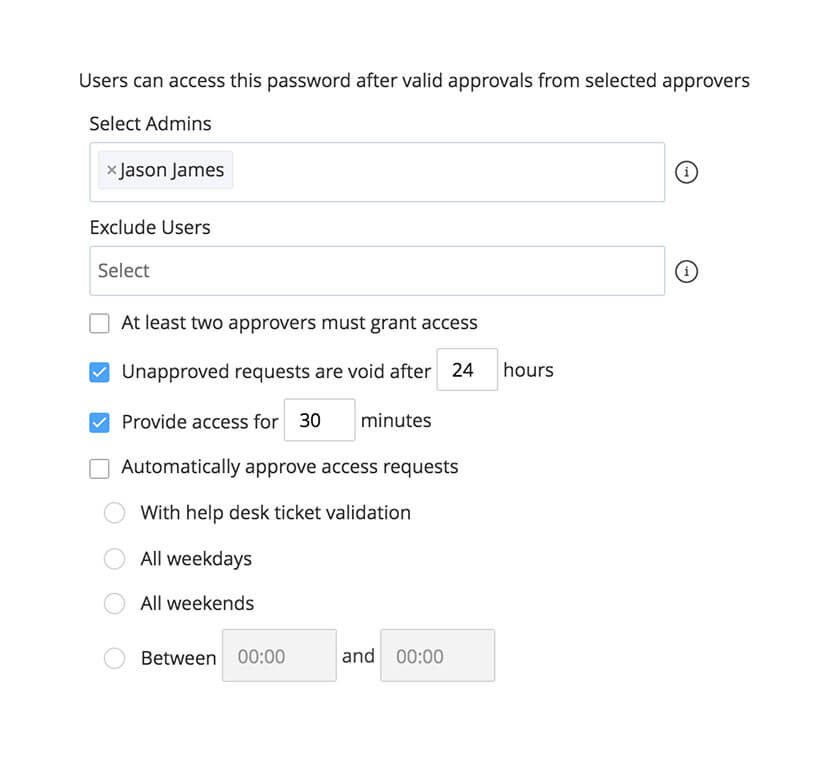You control your passwords
Your passwords are only visible to you and anyone you share them with. No one else—not even Zoho Vault admins—can access your personal passwords.
Secure sharing is caring
Share multiple accounts with your family, friends, and coworkers—even across multiple teams—with complete security. Grant and revoke password access for multiple users or user groups with one click.

Safer third-party sharing
Securely share your passwords with third-party vendors, consultants, freelancers or temporary workers with time restrictions. Track all accounts accessed by outside users and stay compliant with our real-time security audits.

Multi-level access filters
Choose from several different permission levels to grant the right access level for each user. You can even disable plain-text view to restrict users from viewing the passwords to accounts you share with them.

Extra protection for your critical shared accounts
Prevent users from accessing shared accounts without your approval. Configure request-release workflows on sensitive shared account information to ensure all requests are validated by you, your admins, or a valid ticket ID from your helpdesk that satisfies pre-defined criteria.