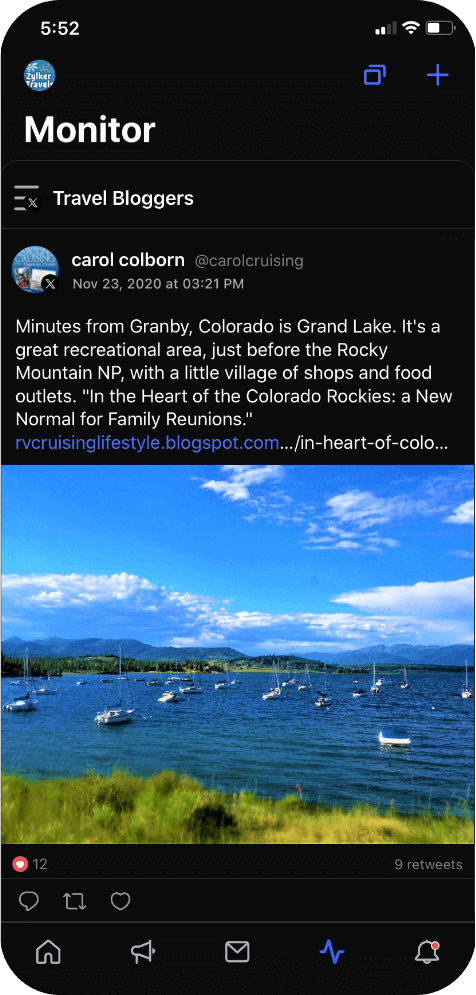Features built for
every social media need
Schedule content in multiple ways, monitor what matters, and create intelligent reports—Zoho Social empowers you with all the features you need to build a great brand on social media.
Get Started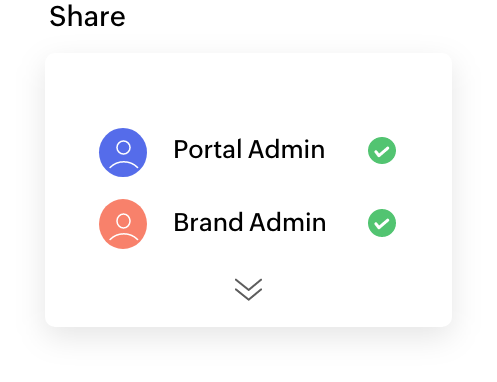
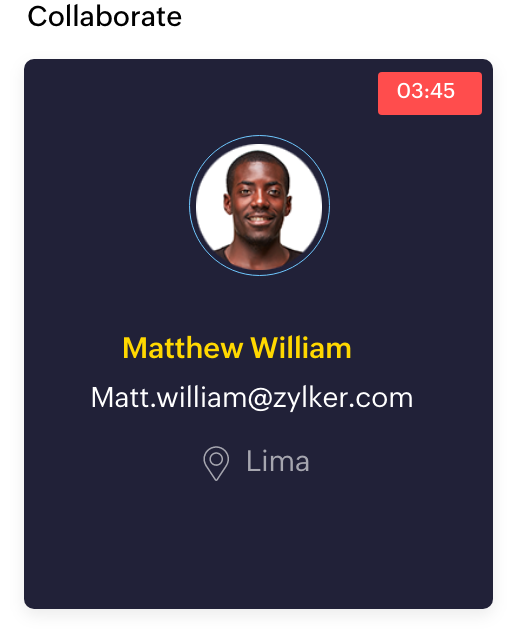
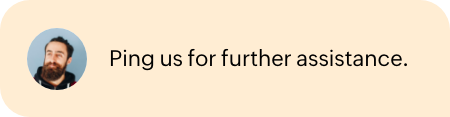
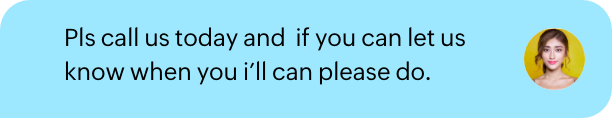
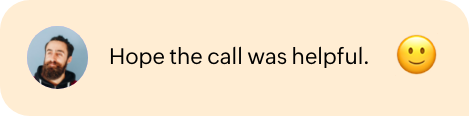
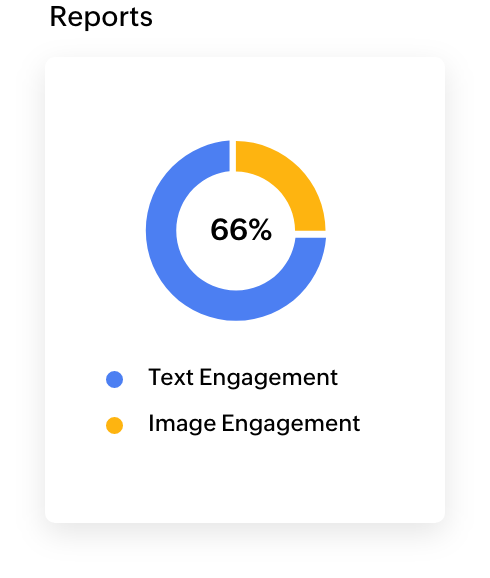
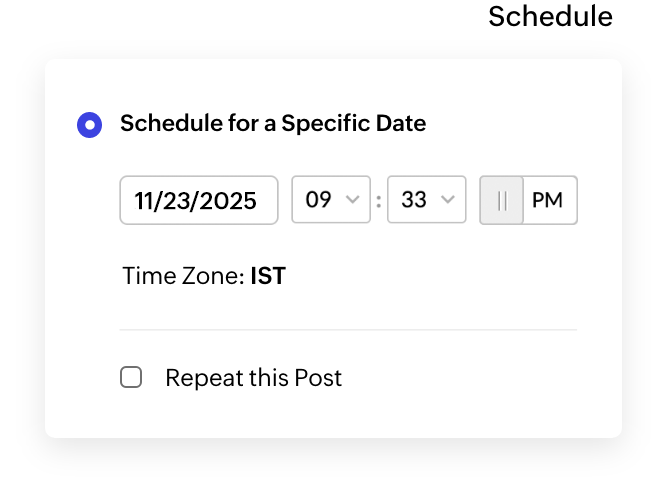
Build a great brand
- Schedule
- Inbox
- Monitor
- Collaborate
- Analyze
Schedule posts to save time
More about schedulingPreview your planned posts, check-out your already published content, easily reschedule by dragging and dropping, and efficiently oversee your content pipeline—all from a single screen.
Create a posting schedule with unique time slots, or rely on our SmartQ predictions to post content when your audience is most active.
Build a posting pipeline effortlessly, with content curation tools like RSS and zShare browser extension that pair with your Zoho Social dashboard.
- Publishing Calendar
- Content Queues
- Curate Content
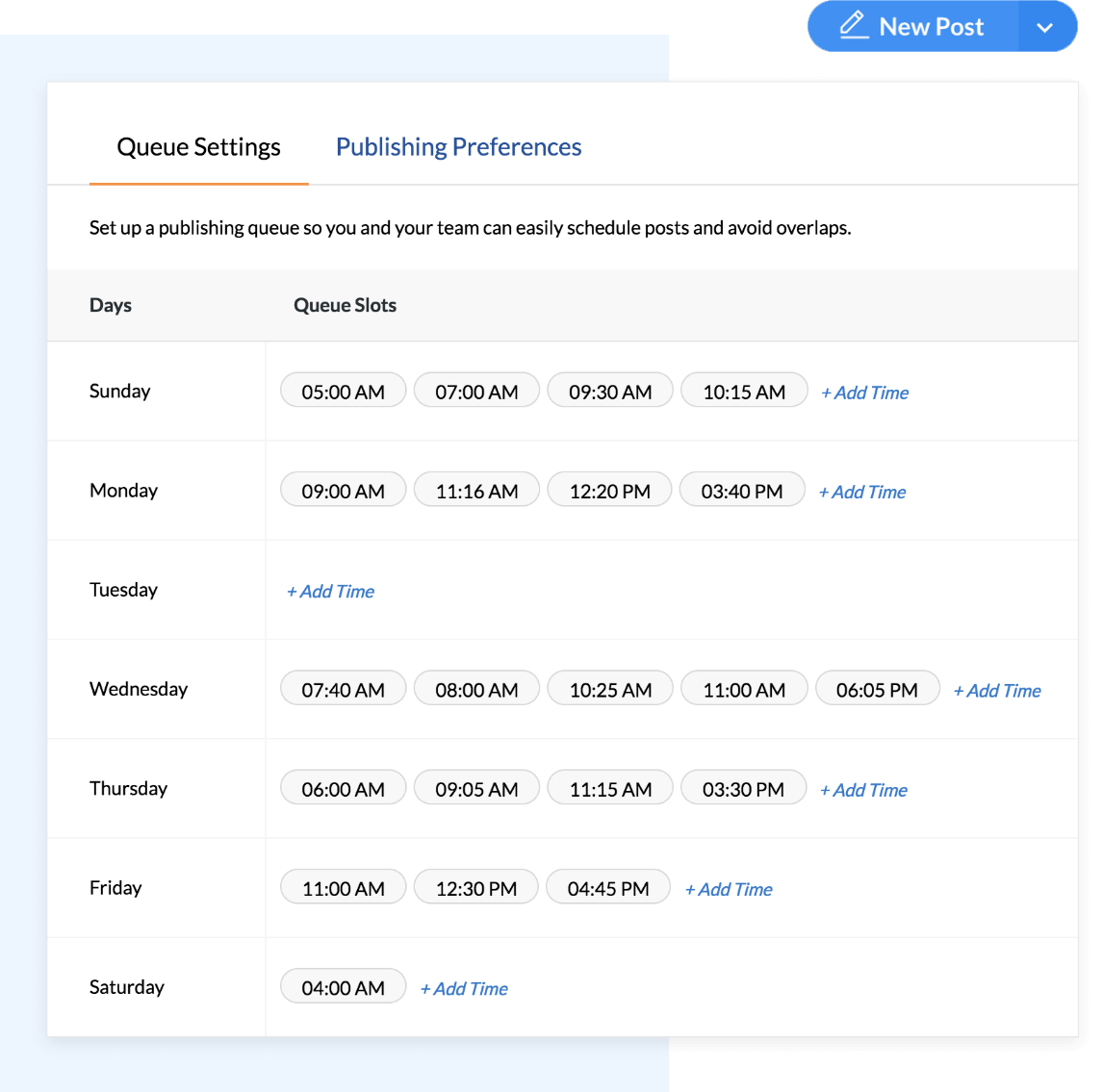
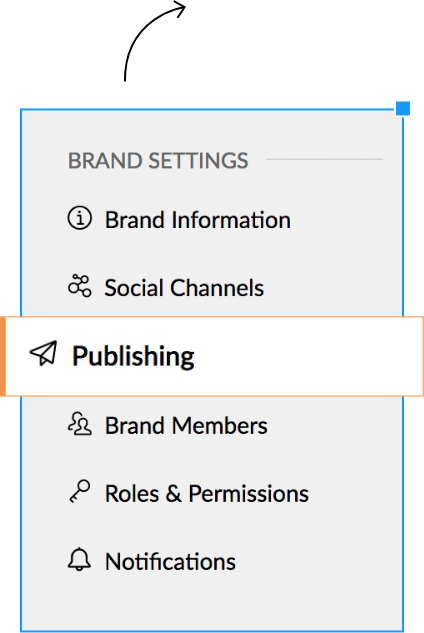
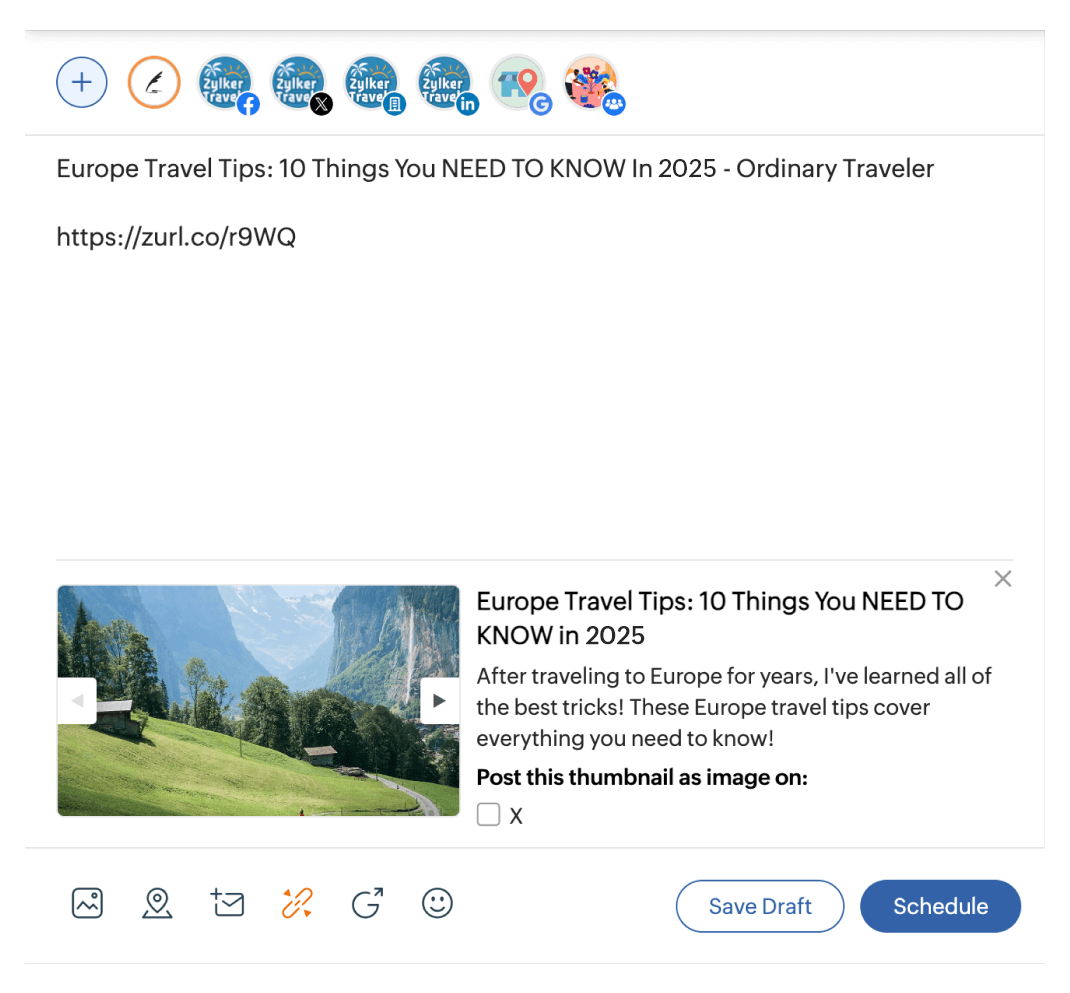
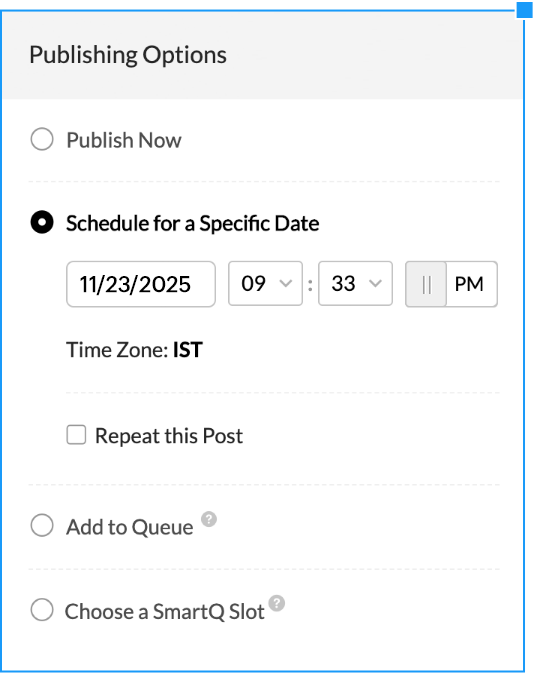
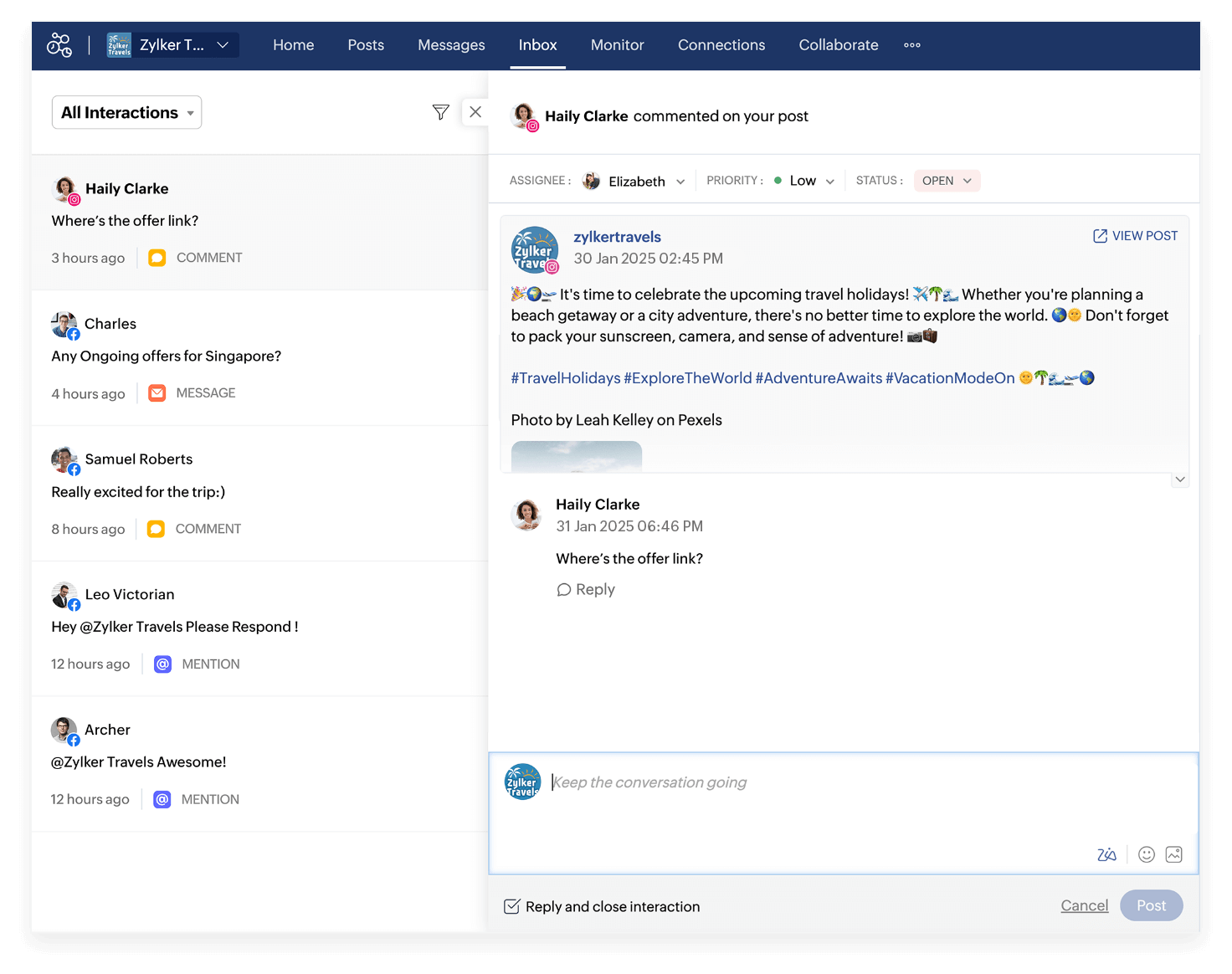
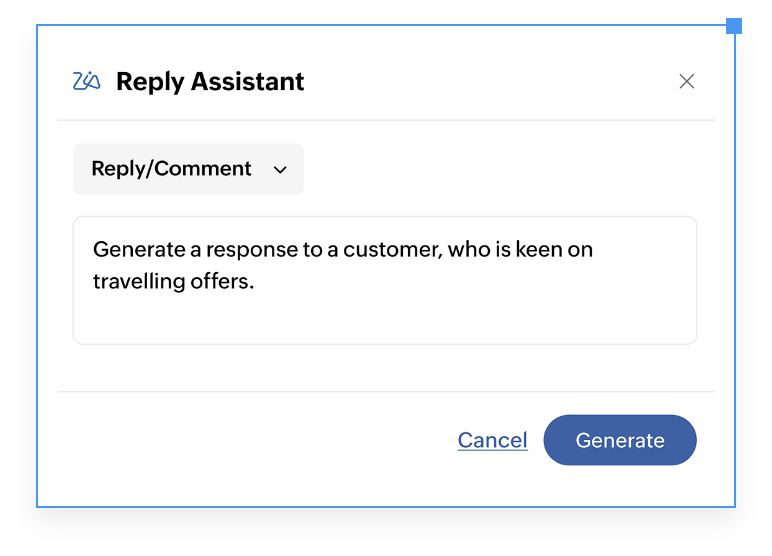
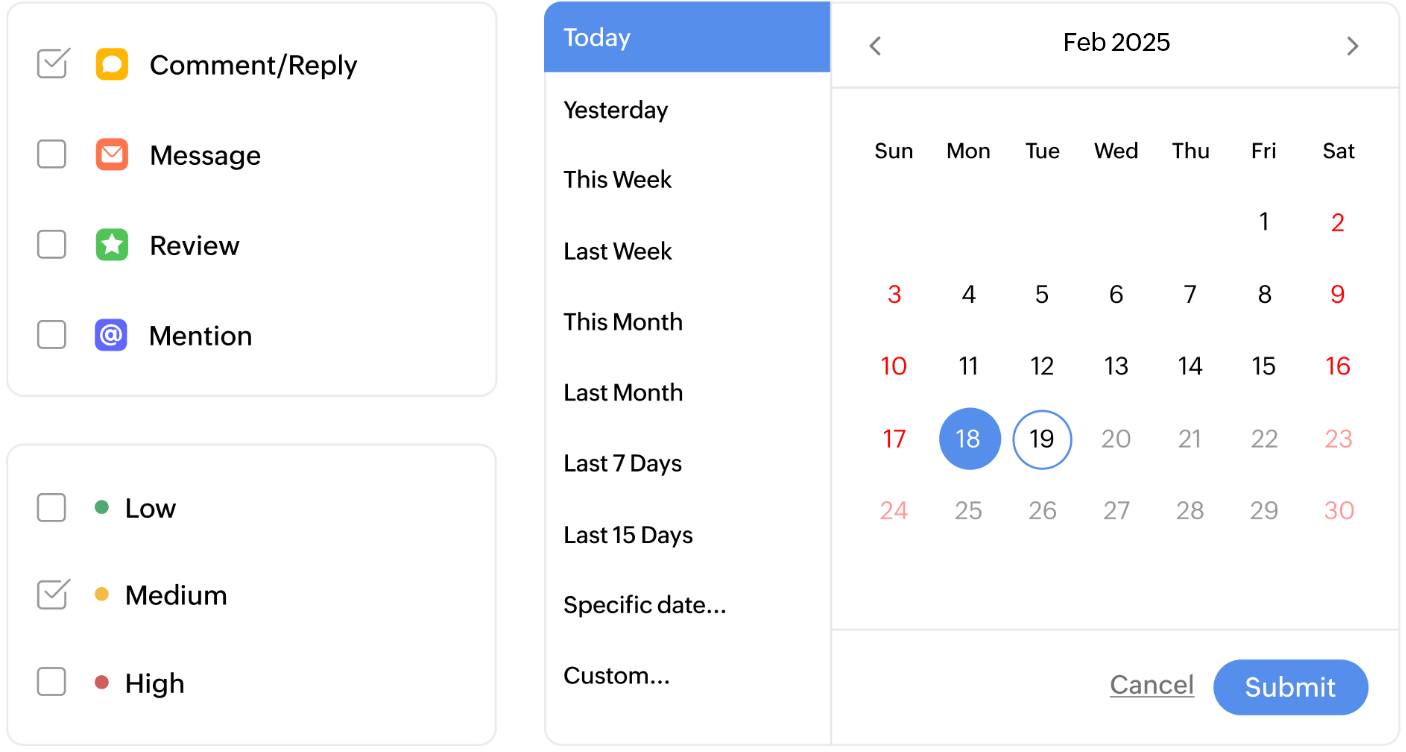
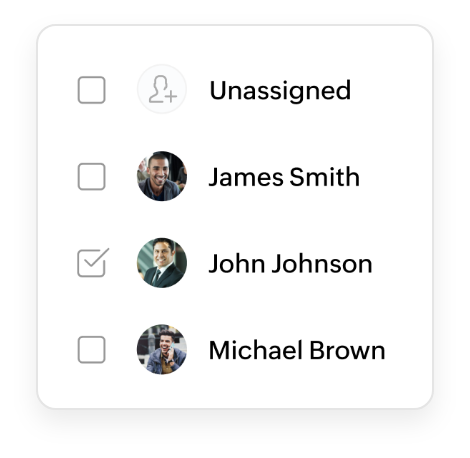
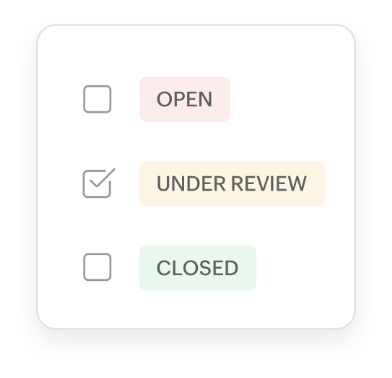
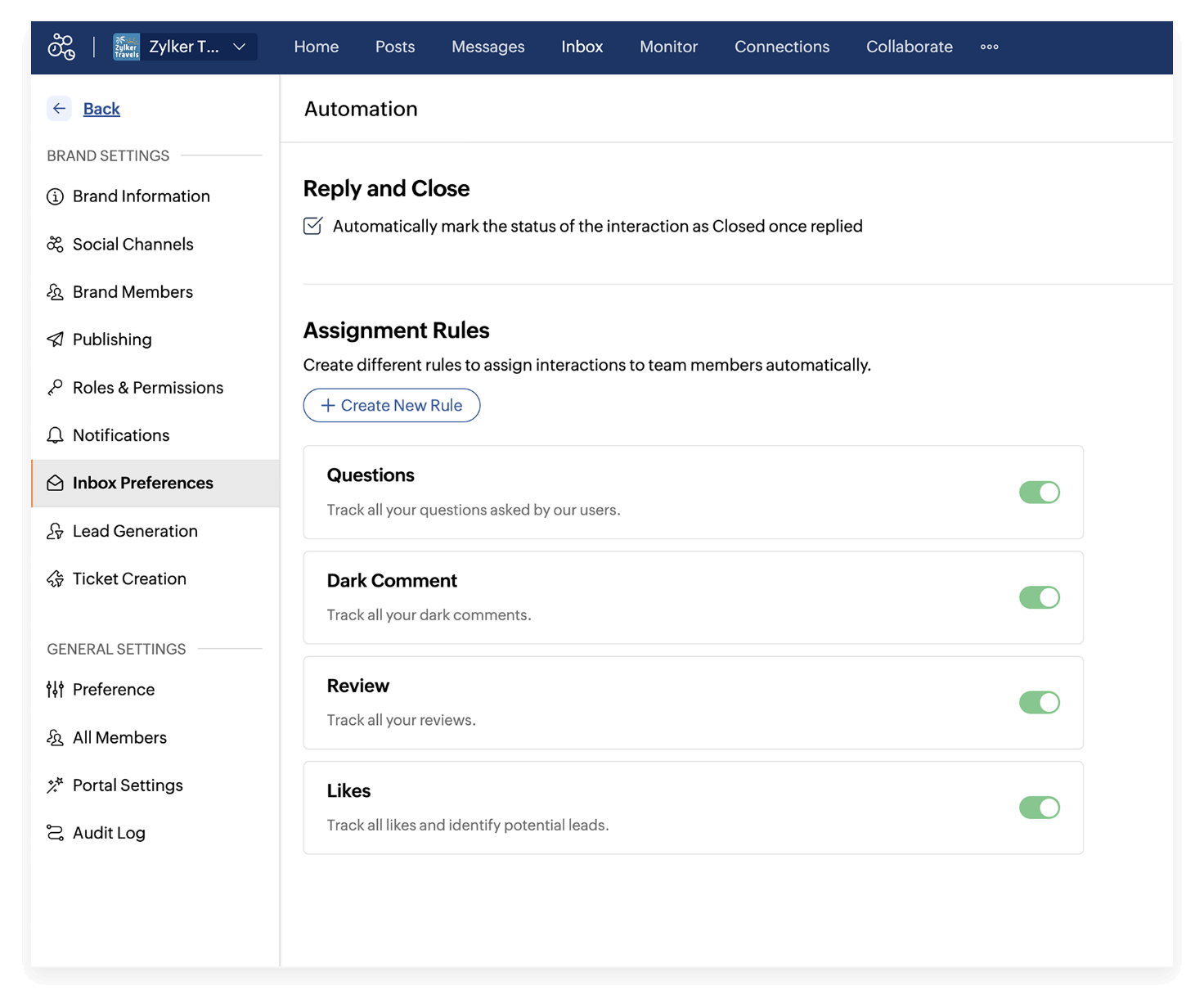
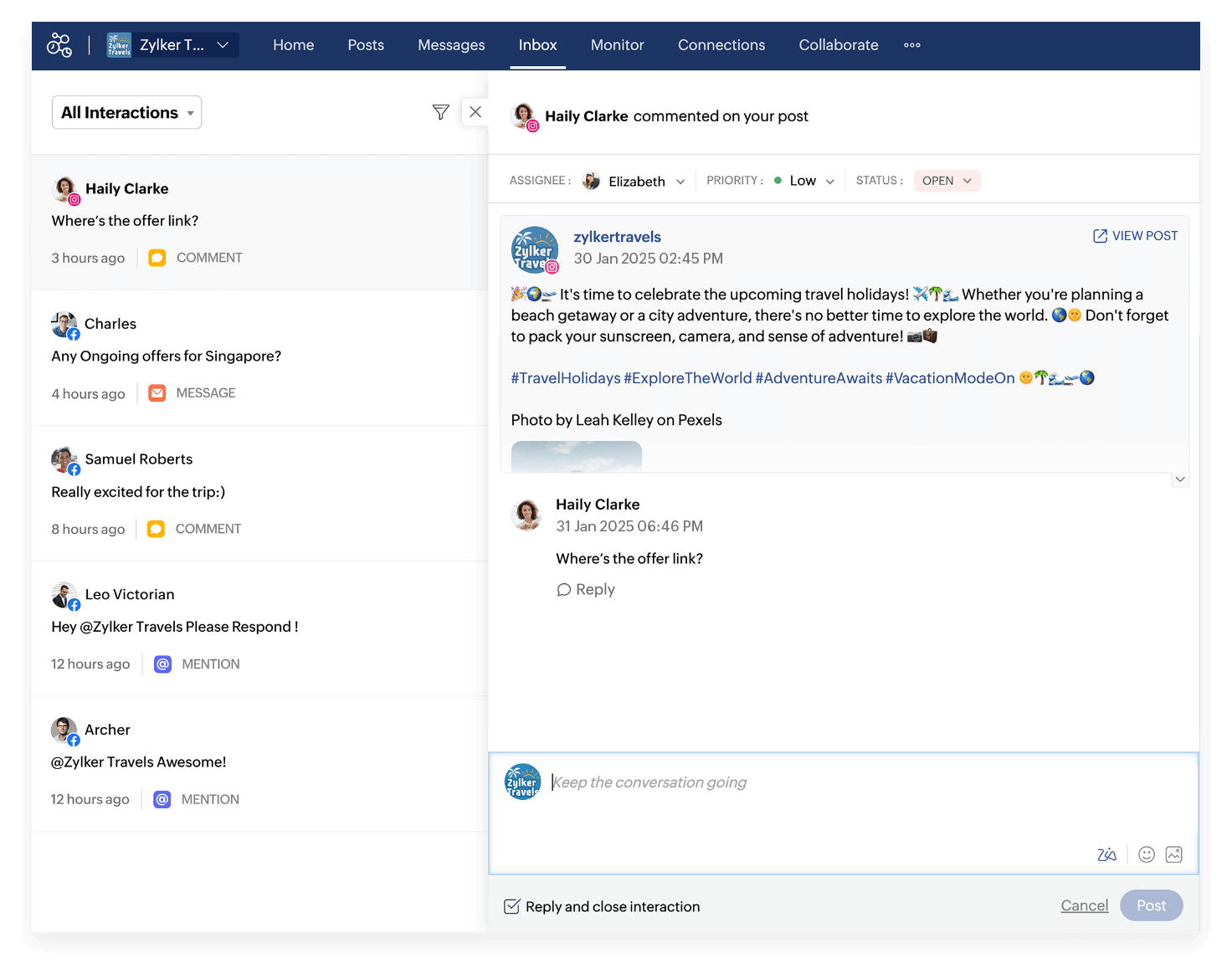
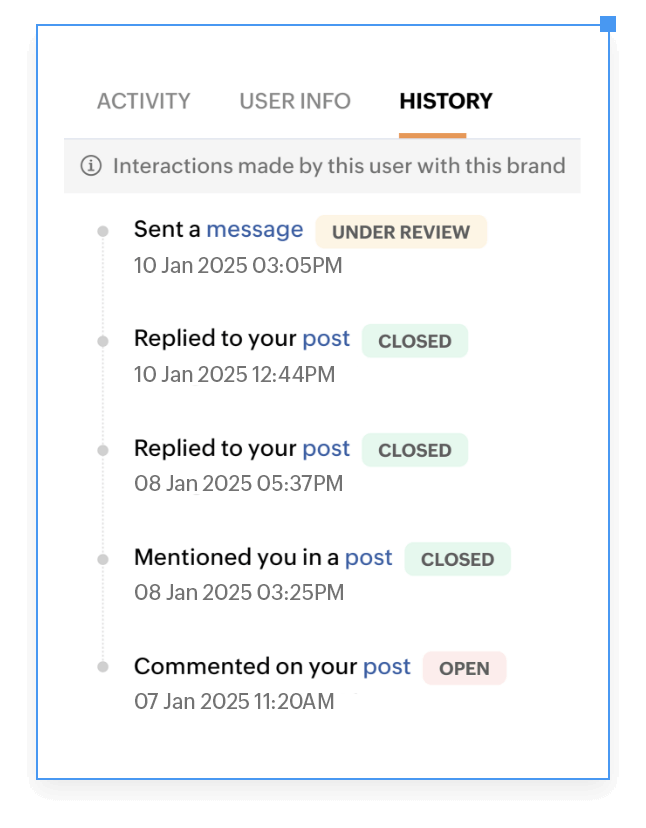
Manage every interaction from a single inbox
More about inboxRespond in real time with Zia, our content assistant, by simply entering a prompt or word to create your response or rephrase what you've written better.
With our powerful filters, you can filter out interactions based on the type, be it messages, reviews, comments, or even dark comments. You can also prioritize interactions that require immediate attention.
Streamline the task of allocating discussions and incorporating team members for seamless collaboration by using specialized tools crafted to effectively manage and swiftly address incoming messages.
Be informed about essential audience engagements through our integrated conversation history tracking feature, which enables you to monitor past interactions with a specific customer on a specific channel or platform.
- Respond with Zia
- Powerful filters
- Assignment workflows
- Track past customer interactions
Monitor everything that matters
More about monitoringCreate listening columns to track brand reviews, @mentions and brand keywords. Discover trends, and participate in industry conversations.
Get a live stream of your social engagements in a dedicated tab. Respond to engagement, and get more context on those who brand interactions.
Reply inline to all the messages you receive on Facebook and Twitter. Check out social profile information of engagers and attach media to your responses.
- Listening dashboard
- Live stream
- Direct messages
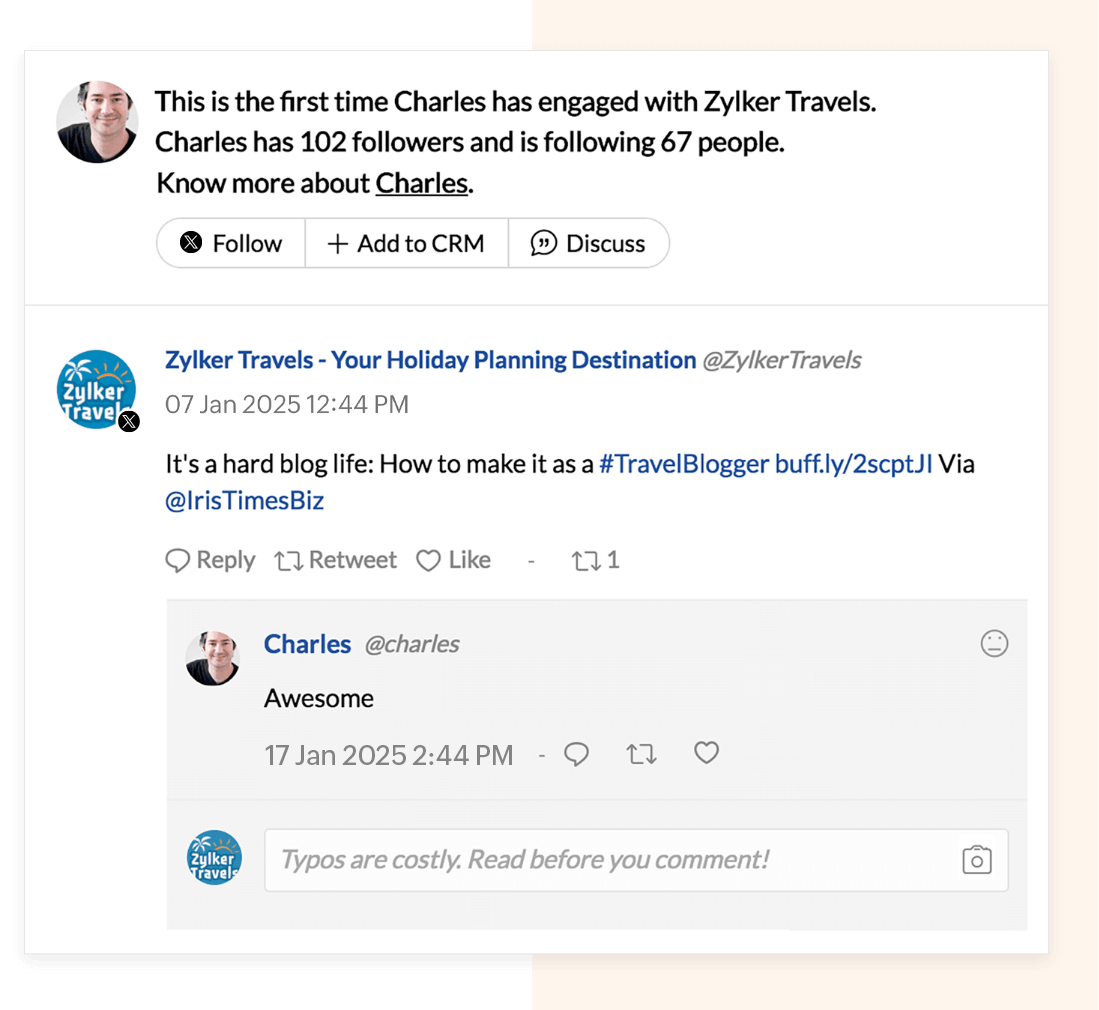
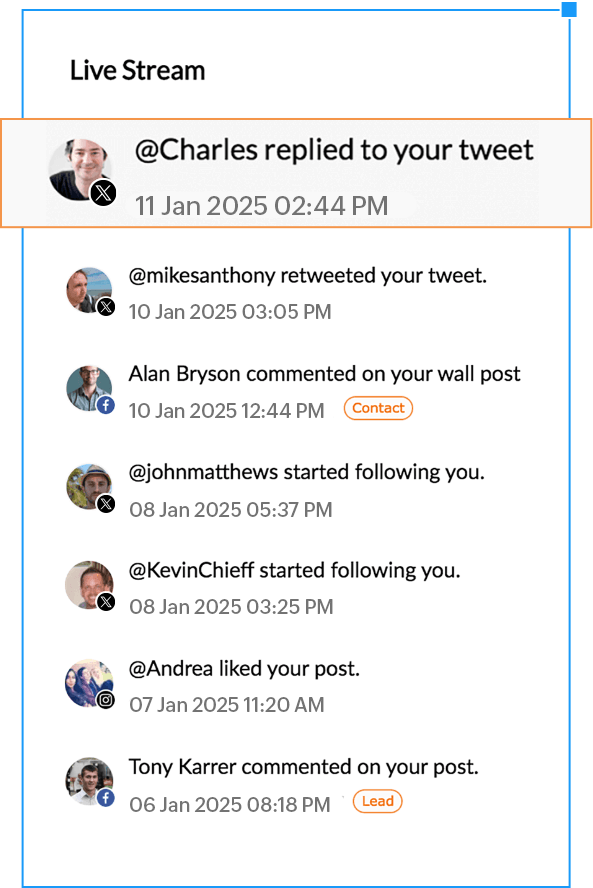
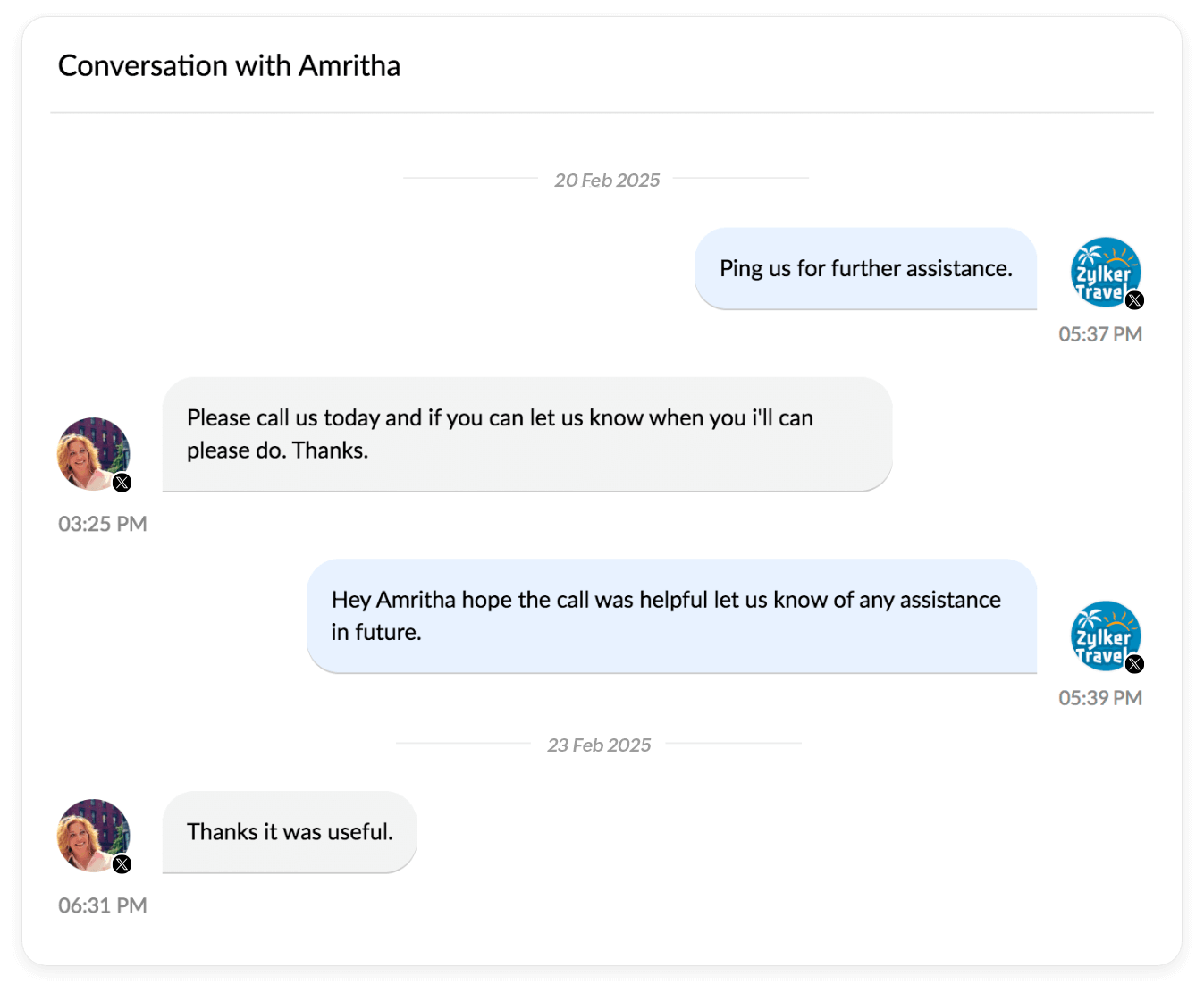
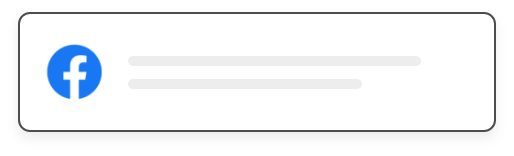
Collaborate with your team on all things social
More about collaboration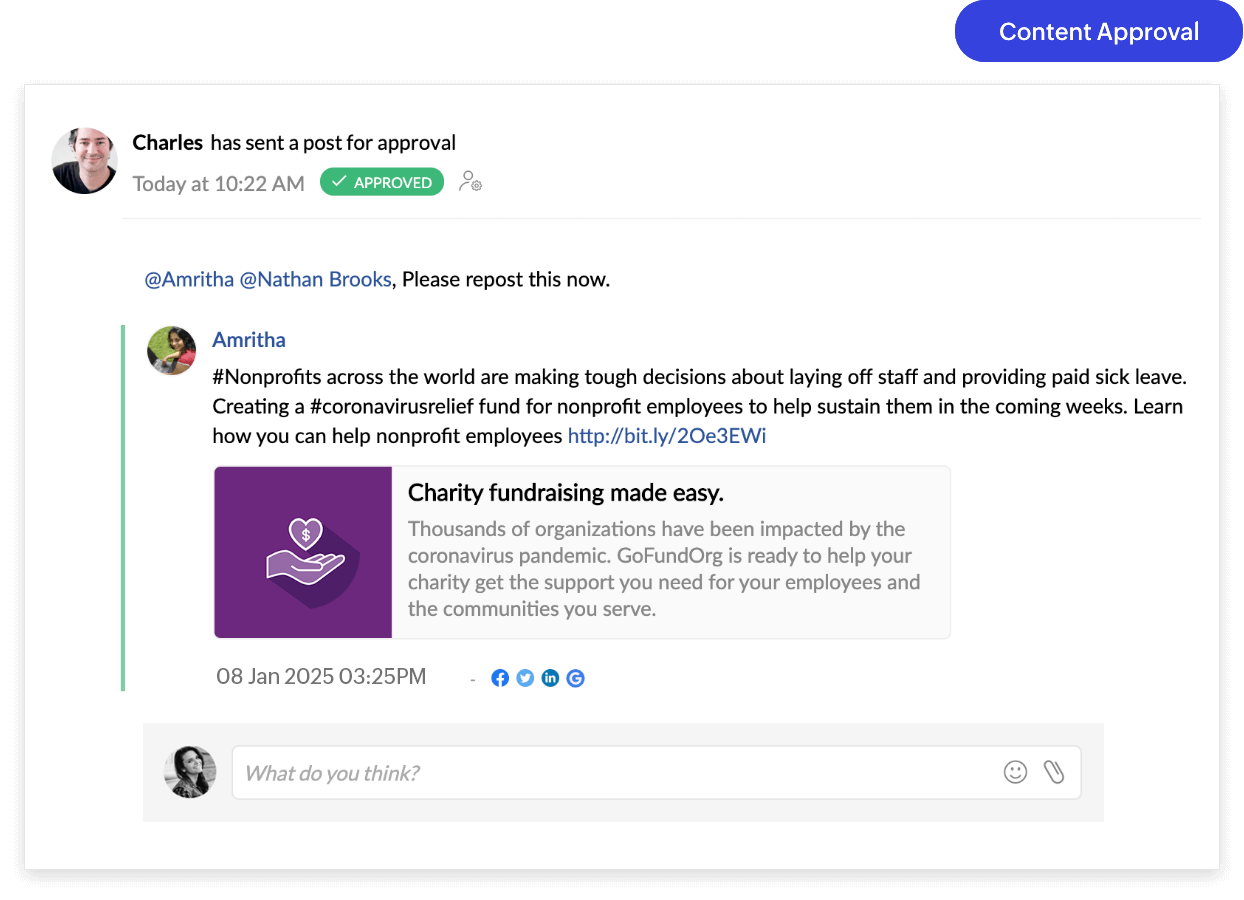
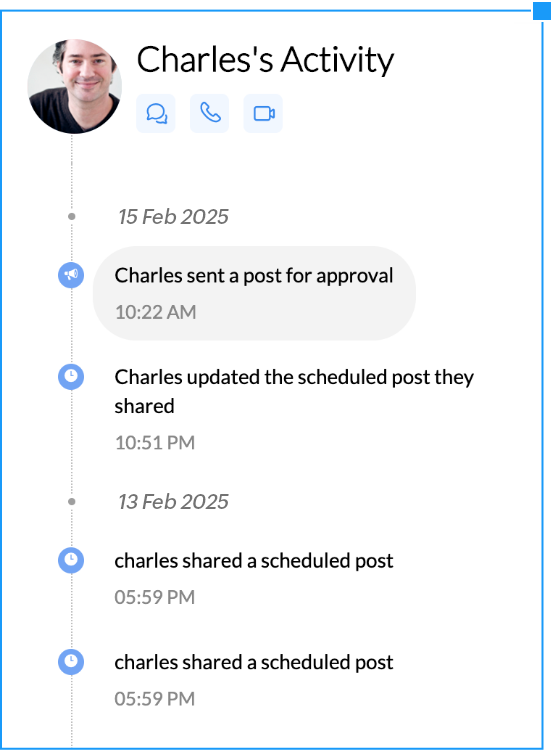
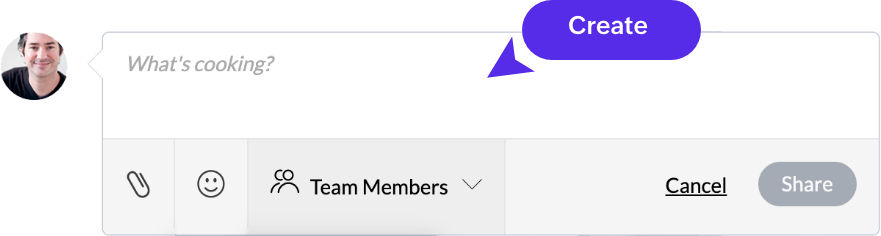
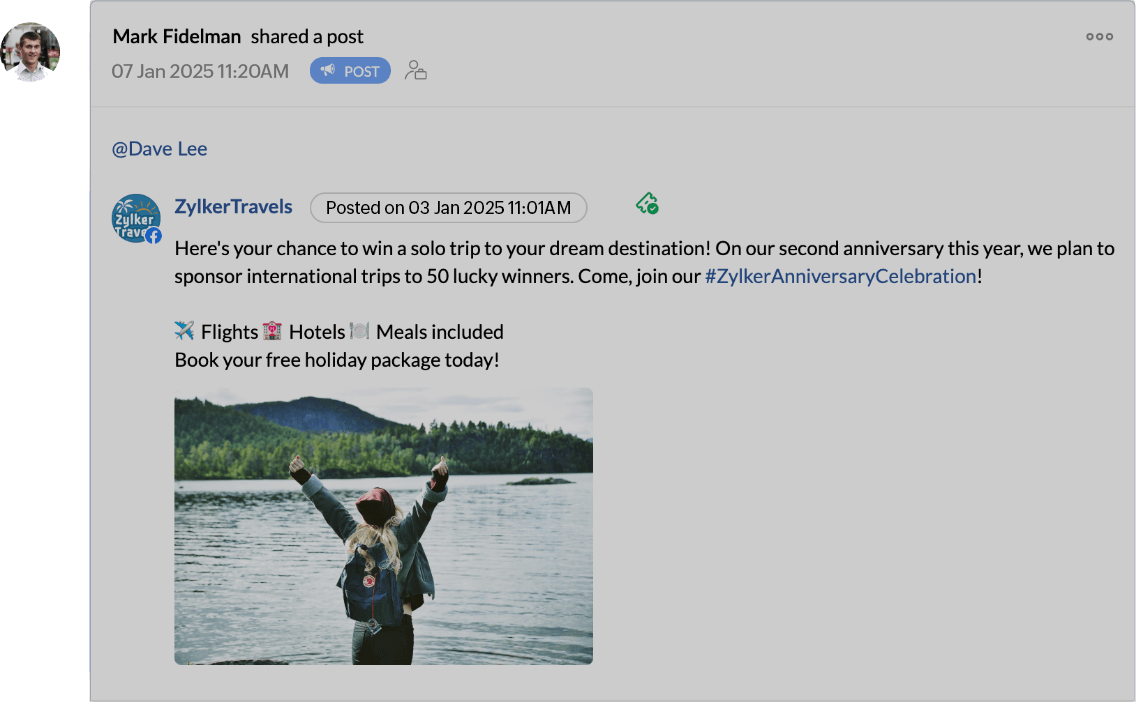

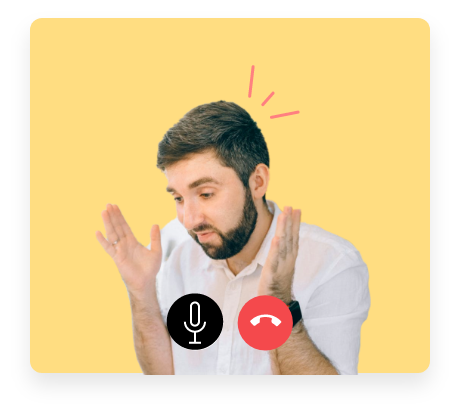
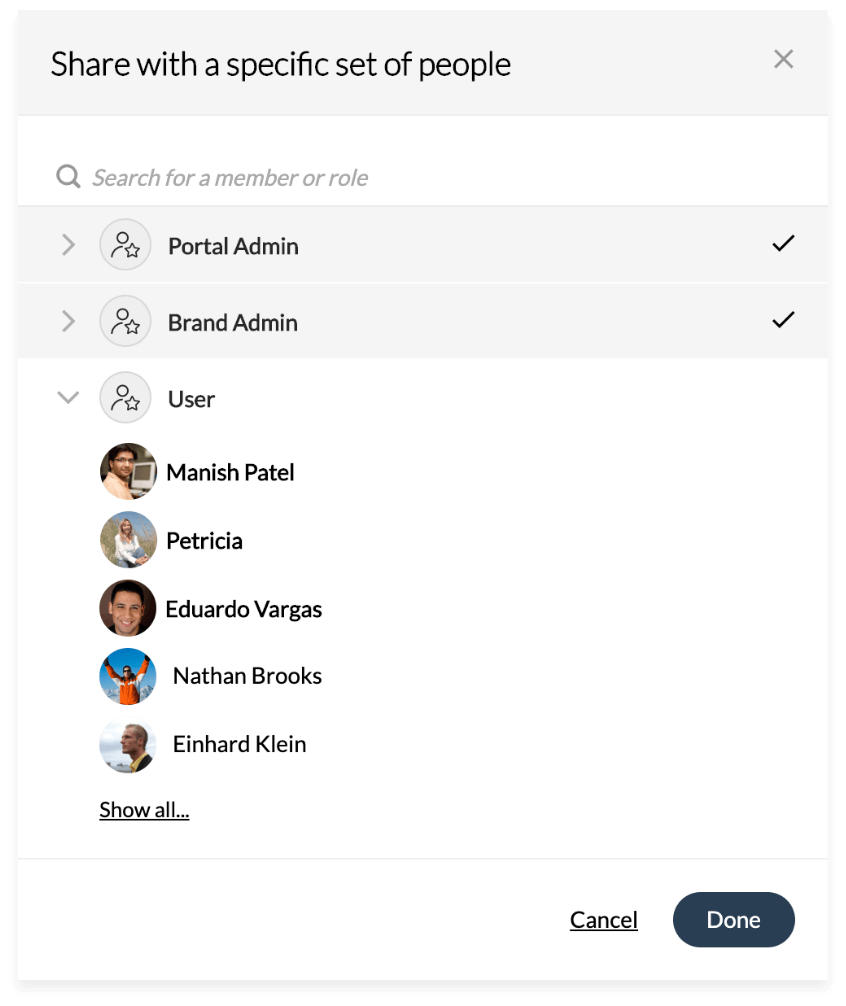

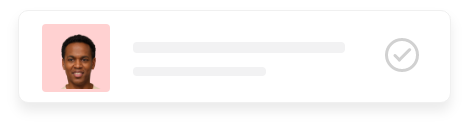
Have conversations with teammates, discuss reports, engagement, and work collaboratively on drafts via chat, audio and video calls.
Bring your colleagues onboard and create specific roles for them. Tag teammates and clients to rope them in discussion threads.
Set up a content approval system tailor-made for your brand. Manage draft approvals and content workflow from a single dashboard.
- Define your workflow
- Team discussions
- Roles and permissions
Analyze your brand’s performance
More about reportingDiscover where your followers are from, the type of content they love, what they're saying about you. Get key metrics to analyze your brand's performance.
Choose from a wide range of analytics to tailor-make reports for your social channels. Add more visual appeal to your reports with colorful graphs and charts.
Set up a schedule, decide on the frequency, and automate reports to be delivered to your team at a time of your choice.
- Stats and Analytics
- Custom reports
- Schedule reports
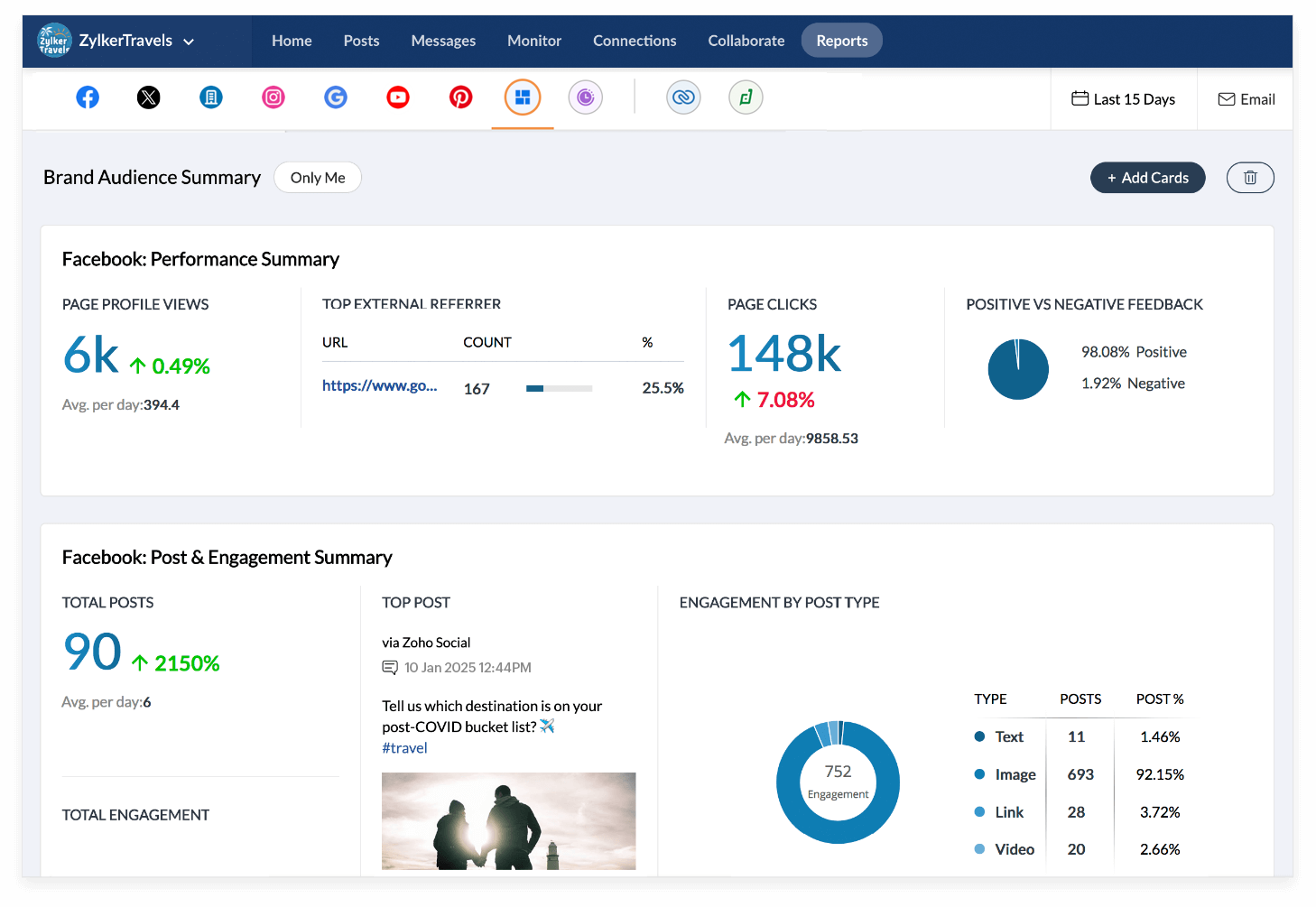
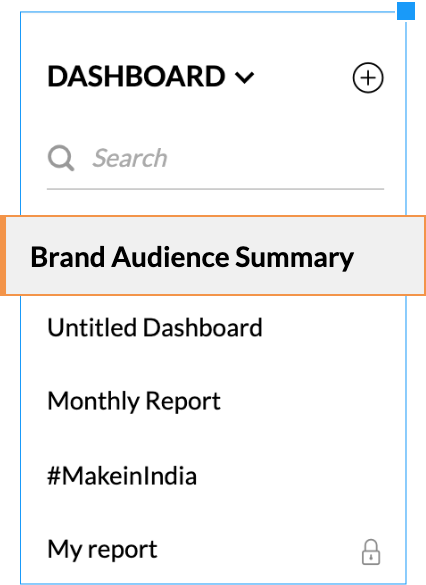
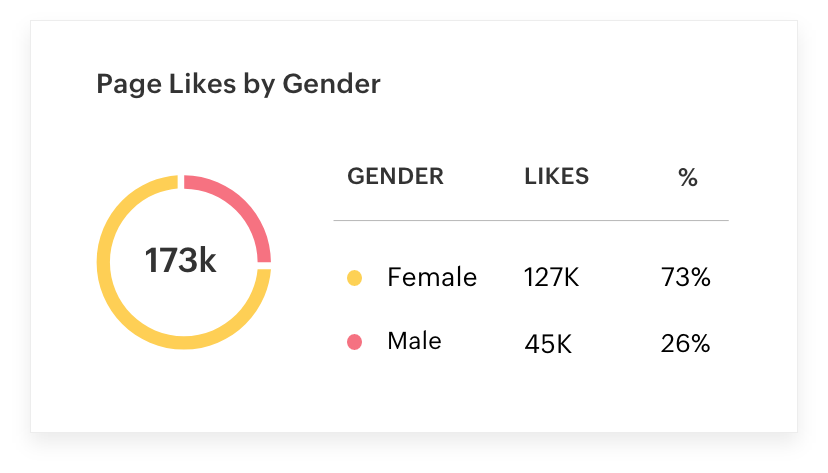
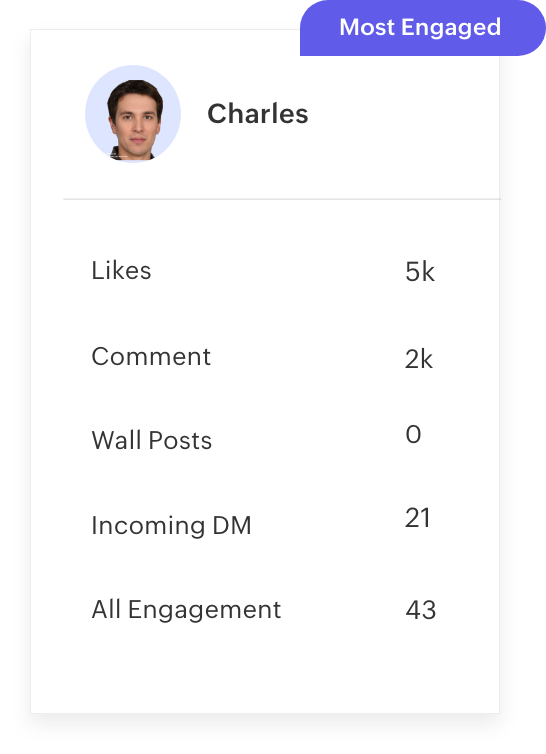
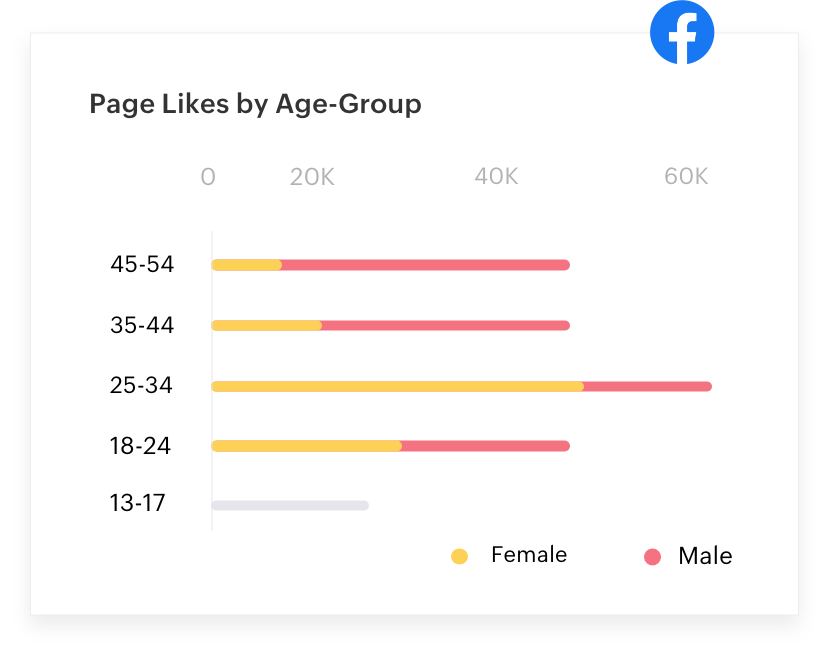
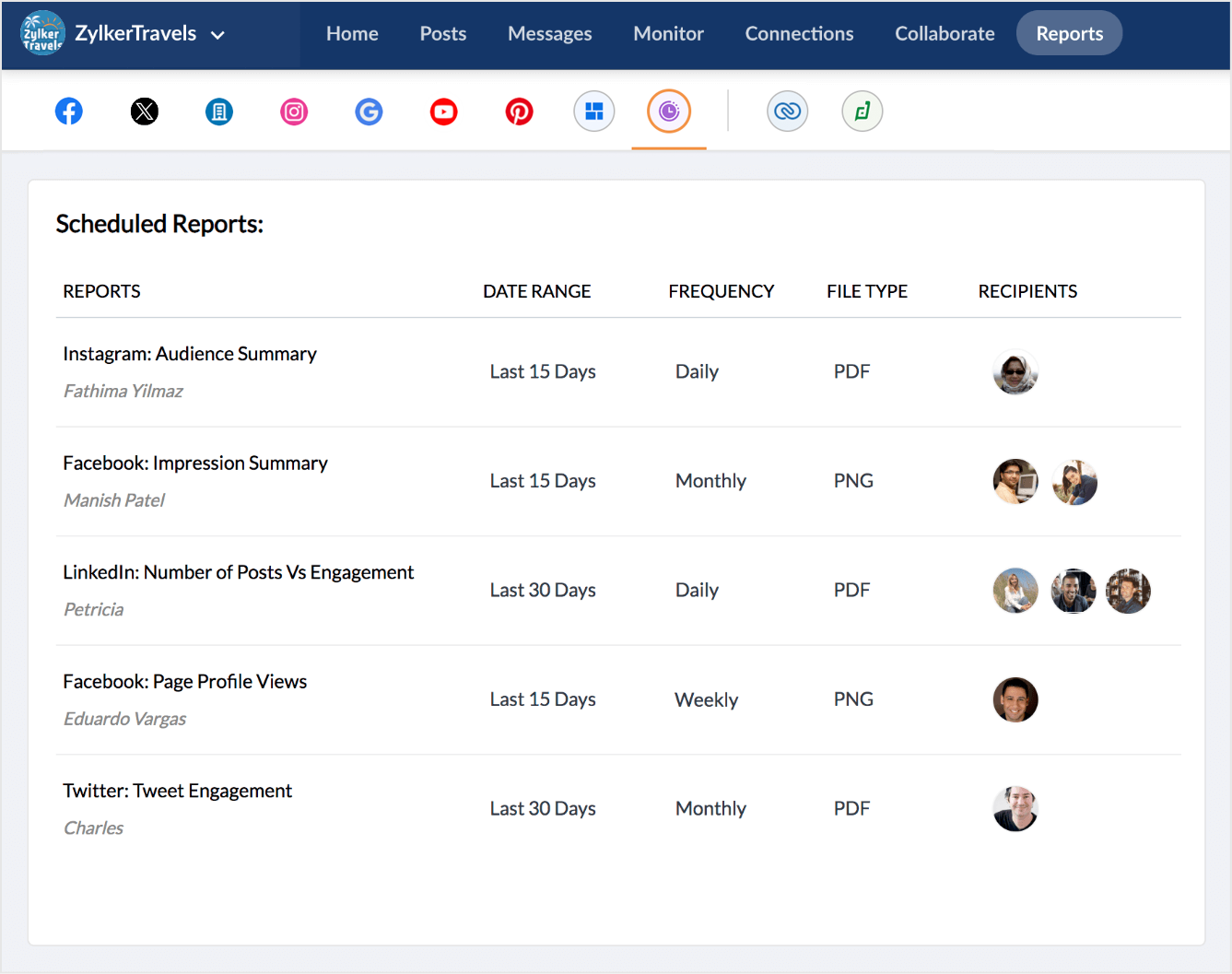
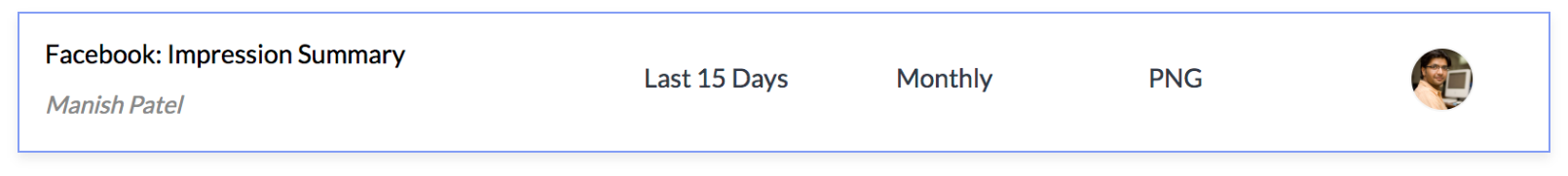
More features to explore
zShare Browser Extension
Our zShare browser plugin lets you curate interesting articles as you discover them. Craft unique copies for each social channel and share them directly from your browser.
Learn moreZoho CRM Integration
Generate leads from social media and identify which social channels bring in maximum revenue. Enrich Zoho CRM contacts with social data, and help your sales teams close deals faster.
Learn moreZoho Desk Integration
Convert social media updates into tickets and respond to messages as quickly as possible. Work together with your support team to deliver the best social customer support experience.
Learn moreCanva Integration
The Design on Canva button lets you create and edit visuals for your social media posts. The images can be saved in Zoho Social's media library to be accessed by you and your team.
Learn more