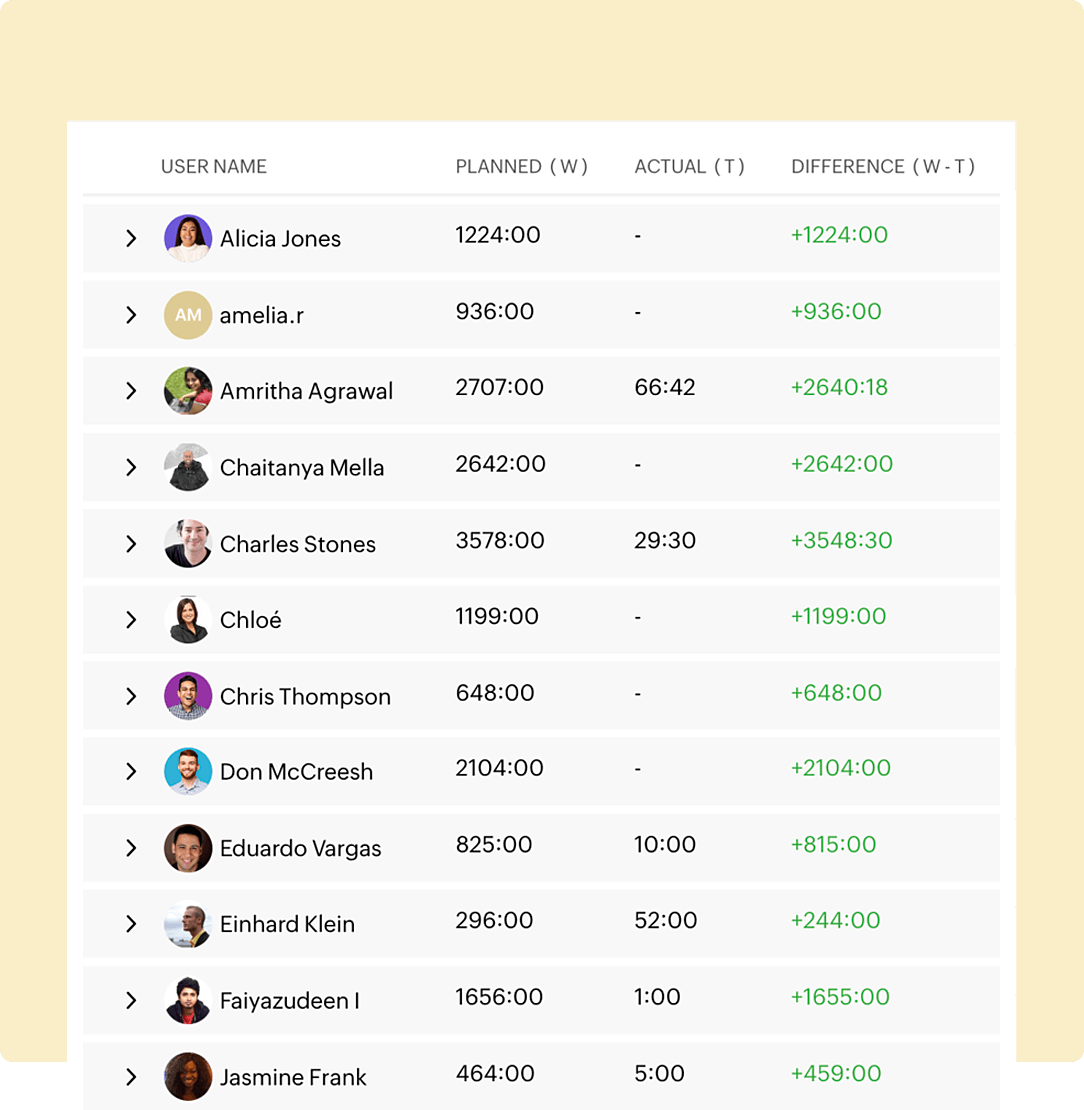What is
time tracking?
Time tracking is the process of measuring the time it takes for employees to complete assigned tasks. In business, any amount of time spent accelerating productivity is precious, and credit should be given where it is due. With remote and hybrid work, time tracking has become more dynamic and necessary than before.
Key features of the
best time tracking tools
Today, businesses are faced with an overwhelming number of options for tracking time. With every online time tracker better than the other, the process of making the right choice eats away time that can be used more constructively.
Time tracking
In its literal sense, time tracking is the tracking of activities carried out by the employees, minute by minute. The software tool should be able to record what the employee is working on and for how long, usually on a timesheet and bill clients accordingly.
Timesheets
Timesheets are pieces of evidence comprising of a record of billable and non-billable hours on a daily or weekly basis. They can also track days off, absences, and breaks taken in between work. These can be exported to CVS, XLS or PDF and used for invoice generation.
Analytical reports
With the right software, you can generate timesheet reports and analyze data based on tasks, task owners, billable hours, and non-billable hours in the form of graphs.
Integrations
A time tracker should be able to integrate effortlessly with third-party apps meant for development, collaboration, and any other tool that your team works with every day. A CRM solution with time tracking can also accelerate productivity for businesses focusing on sales and marketing.
Notifications
Time tracking tools allow you to push notifications reminding employees to check in and out, as well as customize email reminders to be sent out to employees who have tasks due or have crossed deadlines.
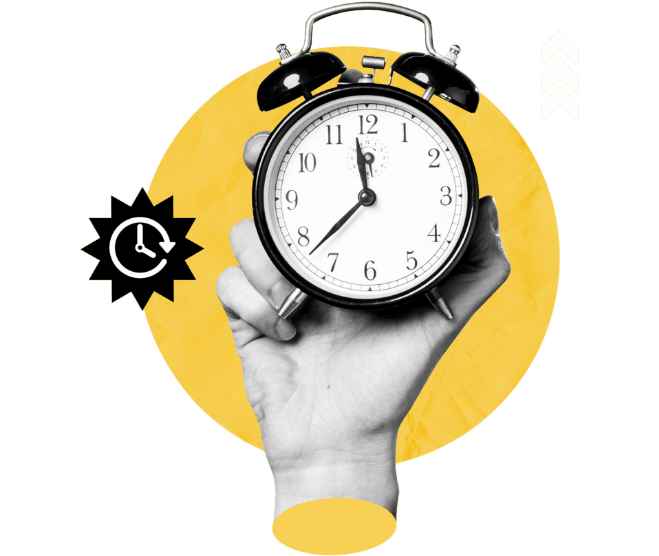
Benefits of using a time tracker tool
An online time tracker helps with a myriad of processes beyond project time tracking. Some of the benefits are as follows:
Prioritize better
Time tracking provides better insight into what task takes precedence, and what can be dealt with later. This way, the day can be rescheduled to accommodate high priority tasks first, saving time and making some room to get additional things done.
Maintain accountability
When everyone in the team knows what each person is working on, there is an increased need to stay accountable. Any unprecedented days off can be managed better. This amplifies performance and heightens everyone's contribution to the business's growth.
Make the right cuts for your budget
With time tracking for projects, teams can estimate each project's timeline and required resources, allowing for advance budget planning. This brings overspending down and lays the foundation for a more cost-effective project.
Augment productivity
Tracking time gives teams an overview of all the activities occurring within a project, which allows them to better assess who can take up supplementary work, who is biting off more than they can chew, and who is underperforming and requires training. Assigning tasks based on each employee's work management style can help teams make informed decisions, paving a smooth way for a surge in productivity.
Keep everyone happy
A workforce with boosted morale, realistic goals, and transparent styles of working is less likely to experience burnout, and more likely to add value to the business. Moreover, teams feel at ease, both physically and mentally, when there is a sense of autonomy and minimal intervention by the higher-ups, fostering a positive, happier working environment.
Does your business need a project time tracker?
Ask these questions to see whether project time tracking could benefit your business:
- Does your business have freelancers working by the hour?
- Does your business have employees working remotely or in different time zones?
- Does your project have issues that need continuous monitoring?
- Does your business have different teams operating within various departments?
- Is it becoming increasingly overwhelming to track tasks assigned to your teams?
- Are your employees not getting the due recognition that they deserve?
If the answer to all these questions is a whopping yes, it's time you got to tracking with a good project time tracker.
How to choose an online time tracker
Time is constant, but time tracking for different businesses with different needs doesn't have to be. Here are some methods for choosing an online tracker:
Address your business's pain points
With all the competition between online time tracking tools, it is important that you choose the one that works best for your business. Start by evaluating your teams. See what they work on regularly, how they do it, and the average time they take to complete a task. What challenges exist in their current method of time tracking? List them out and assess. What features in a time tracking tool are significant to your business? Can it provide real-time data of time spent on various tasks, all at once? Make a list of software that align with your expectations, and get your teams to test them out.
Ease of use for all
An online time tracker should be simple to use. Is the design clean and interface user-friendly? Can your employees get the hang of checking in and out and retrieving data whenever needed? Are the reports easy to analyze?
Integrations with existing apps
Can this tool co-exist with the applications that your teams are currently using? Remember, your existing applications do not have to bear the brunt of an online tracker that is incompatible with your working ecosystem.
Support and security:
Does the vendor have a solid customer support team? Does it provide prompt responses to technical issues and questions regarding the tool? Is your data in safe hands thanks to encryption and other security features?
Why is Zoho Projects
the best time tracking tool?
Improve productivity
Most projects take longer than you expect. With a time tracking tool like Zoho Projects, you can know how you spend your time and which tasks are the most time-consuming. Then, delegate work accordingly so you can do more meaningful work. Enhance your efficiency and improve project time estimations.
Boost profitability
With accurate project time tracking, you'll see that non-billable tasks such as sending out emails can take up a huge chunk of your time. Measure your time closely using an online time tracker to understand how you spend your hours and to ensure your work is profitable. If not, adjust your hourly rates as needed.
More transparency
The more informed your clients are, the happier they'll be. Add clients to the project and make the necessary information available to them. This way, you can show them how the project is coming along, what tasks you've worked on, how many hours your team has put in, and how much time has been spent on specific tasks without needing to send constant updates.
Manage global teams
Does your team work remotely or in silos? Use our task time tracker to see how each person in your team performs, who is overloaded with tasks, and who is right on track with planned task hours. Identify delays faster to get things running again and optimize the time taken to complete projects.
Key features of
Zoho Projects' time tracker
Hassle-free time tracking
Every minute you spend working on a task, billable or otherwise, is accountable. Record work hours through our time tracking tool with the help of timesheets and task timers.
Make your time count
Every project has a timesheet where the team members can log their task hours. These records keep track of the pace of your project and help identify bottlenecks accurately.
Automatic timers
Start task timers to log hours automatically. Pause your timer when you take a break and end the timer to create a new timesheet entry.
Approve or reject time
Managers can review their team's timesheet entries and approve or reject them as needed.
Easy invoicing
With the Zoho Books or Zoho Invoice integration, Projects helps record your expenses, set up a budget for your project, and turn your timesheets into invoices for client billing and payroll purposes.
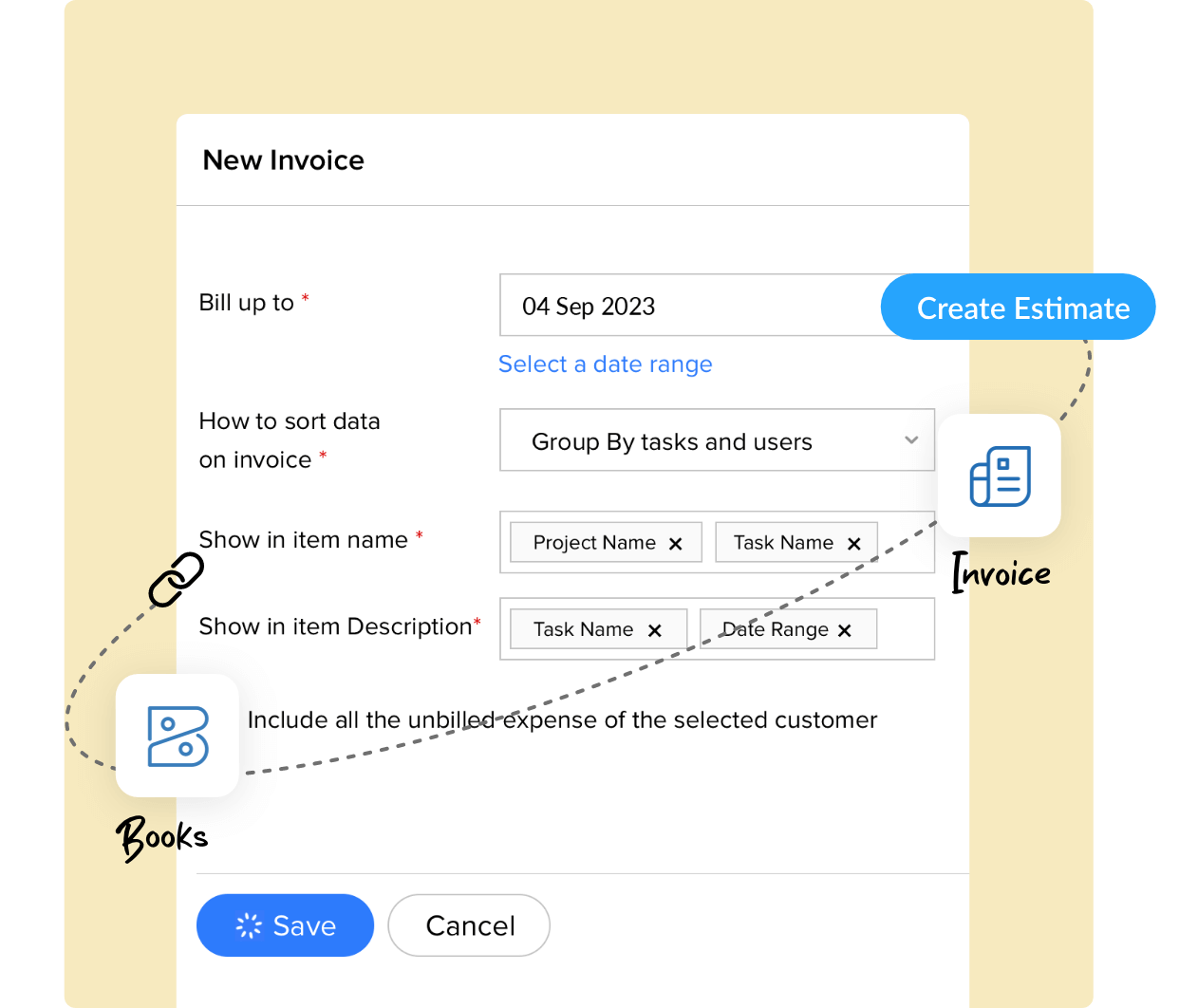
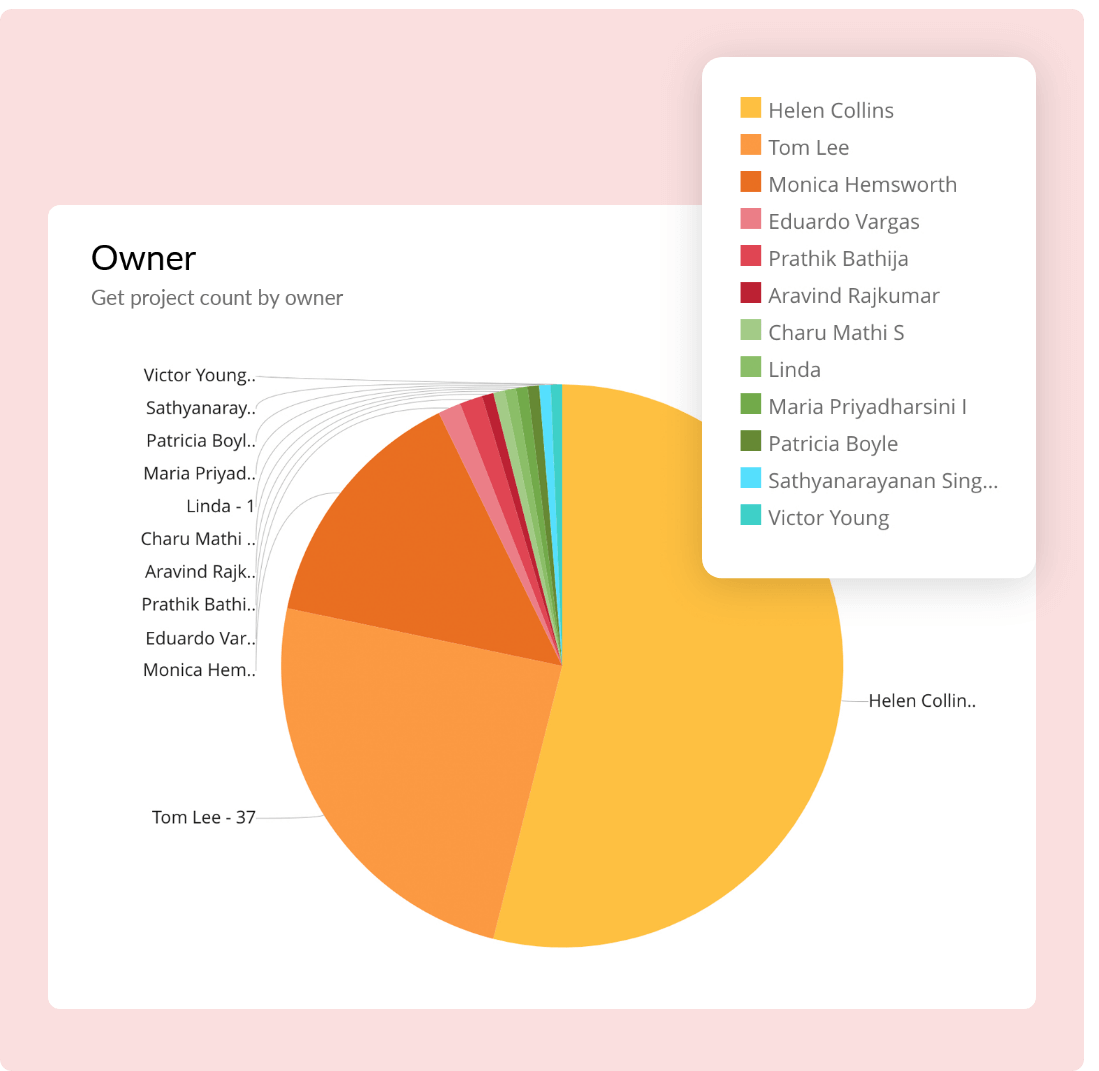
Comprehensive reports
Our timesheet reports and dashboard stats give you a crisp view of the time spent on each project, as well as the time spent by each member in your team.
Planned vs. actual time
Improve your time estimates and gauge team progress by comparing planned task hours with the actual time taken to complete them.