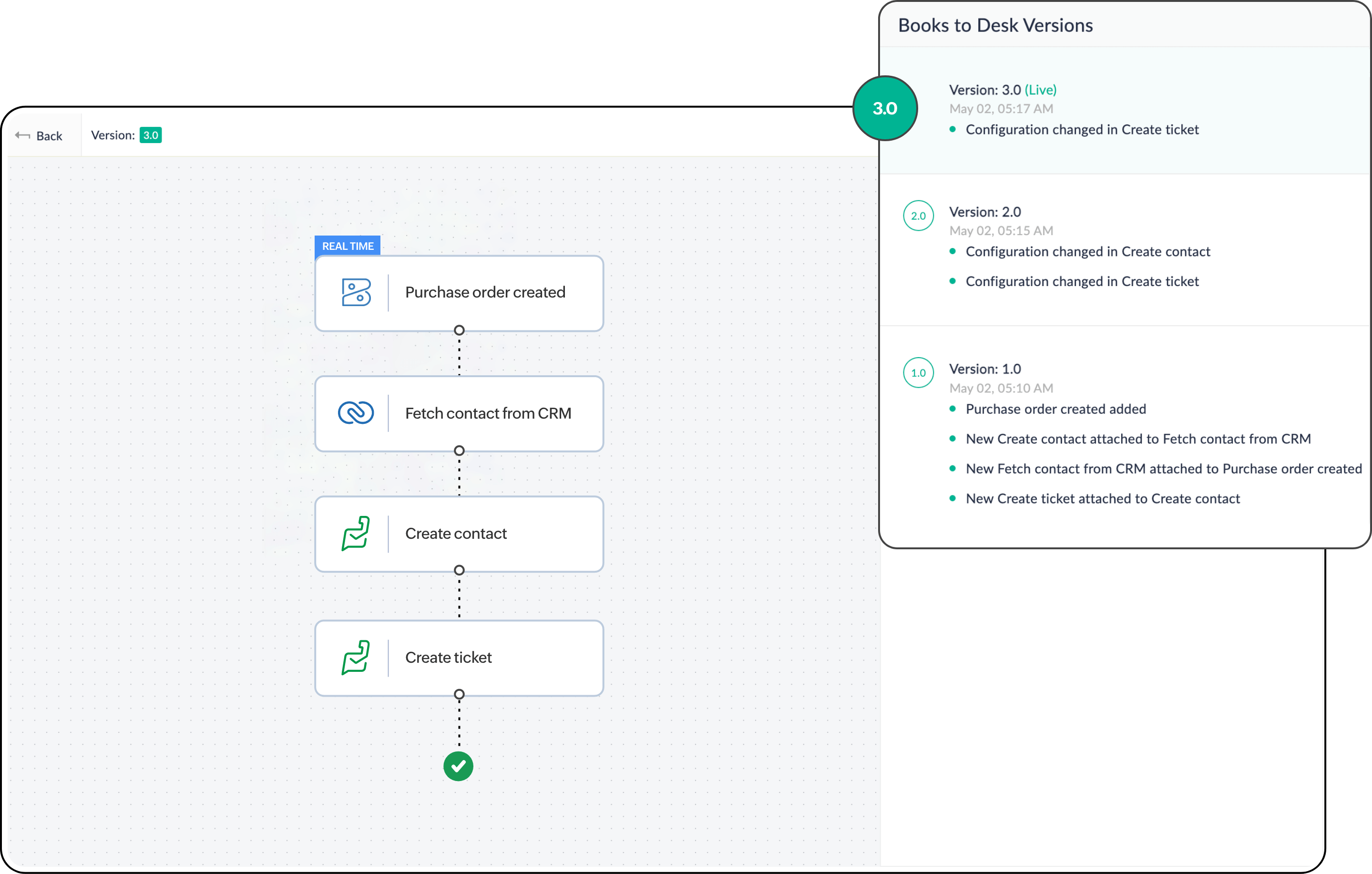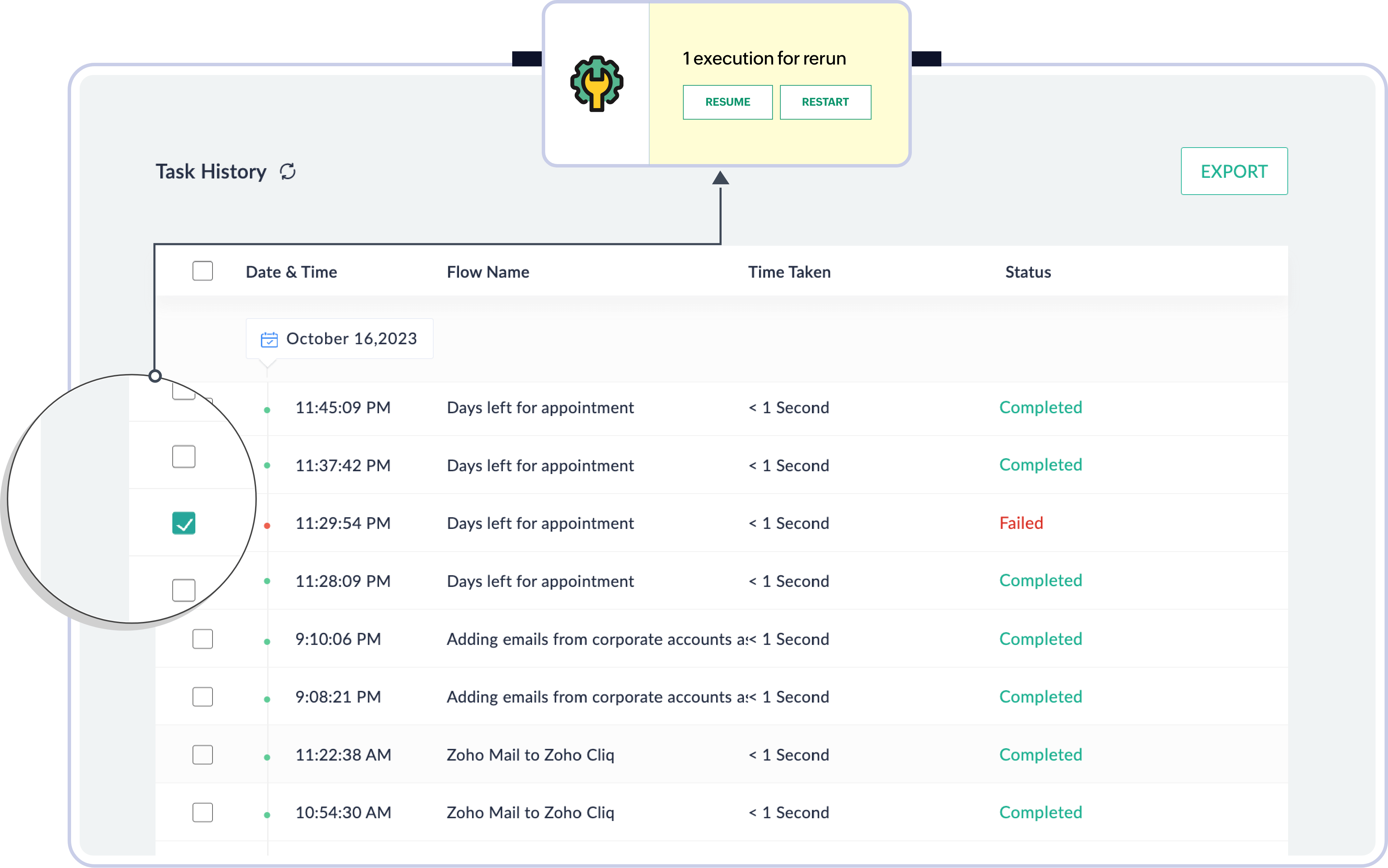Comprehensive monitoring and troubleshooting capabilities
Get clear visibility on every activity in your Zoho Flow account. Monitor the execution history of each of your workflows and apply appropriate troubleshooting measures when necessary.
Get an overview of all essential workflow metrics
The Zoho Flow dashboard provides a quick view of important metrics, like workflow status and an execution summary. Keep an eye on how all your workflows across the organization are performing from one place.
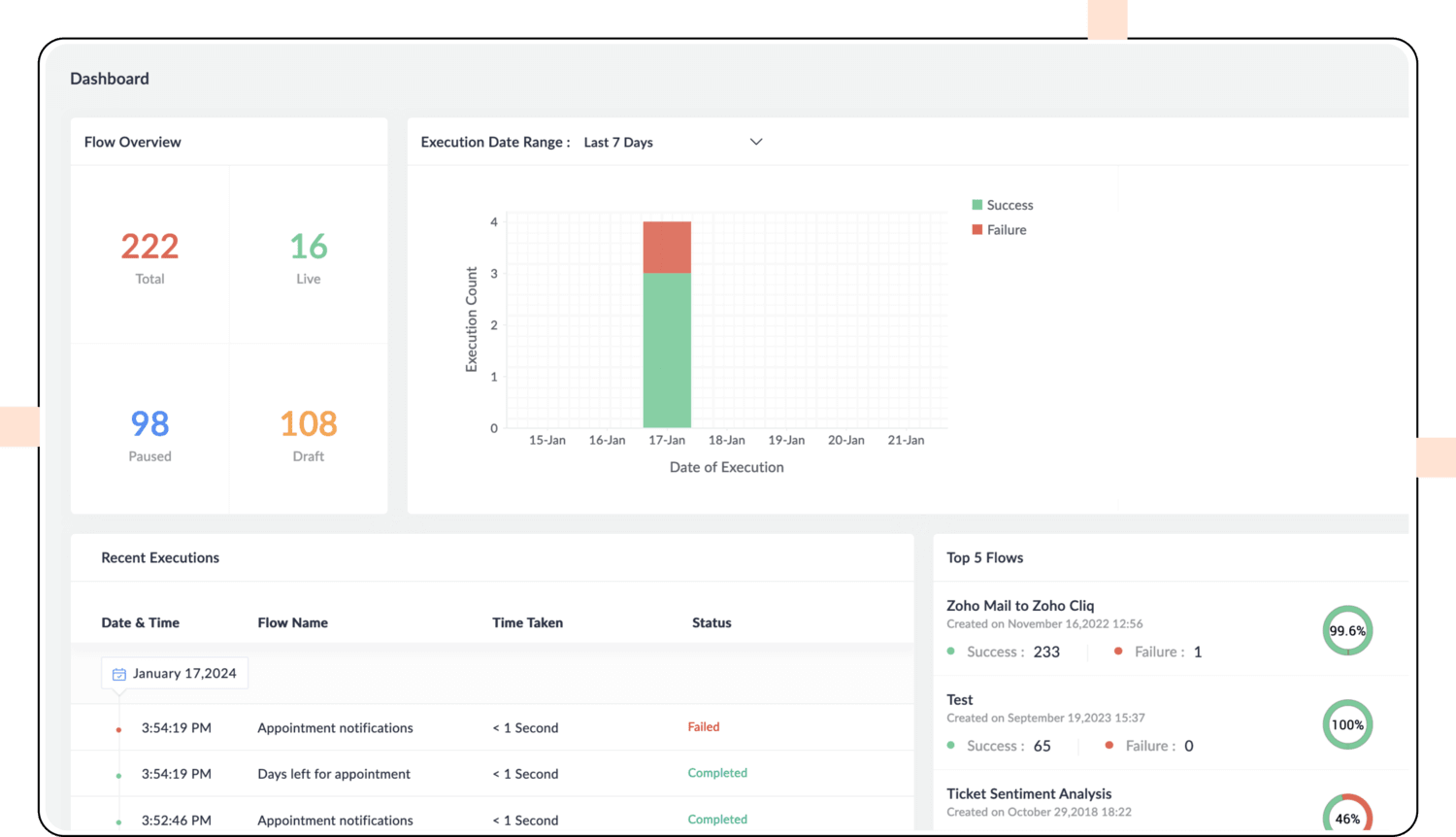



Monitor every step of all your workflows
Workflows might consist of a multitude of apps, with data constantly going from one app to another. With Flow, you can find out how each step in any workflow has executed. Have they executed successfully? If not, you can see exactly where they failed and take appropriate action.
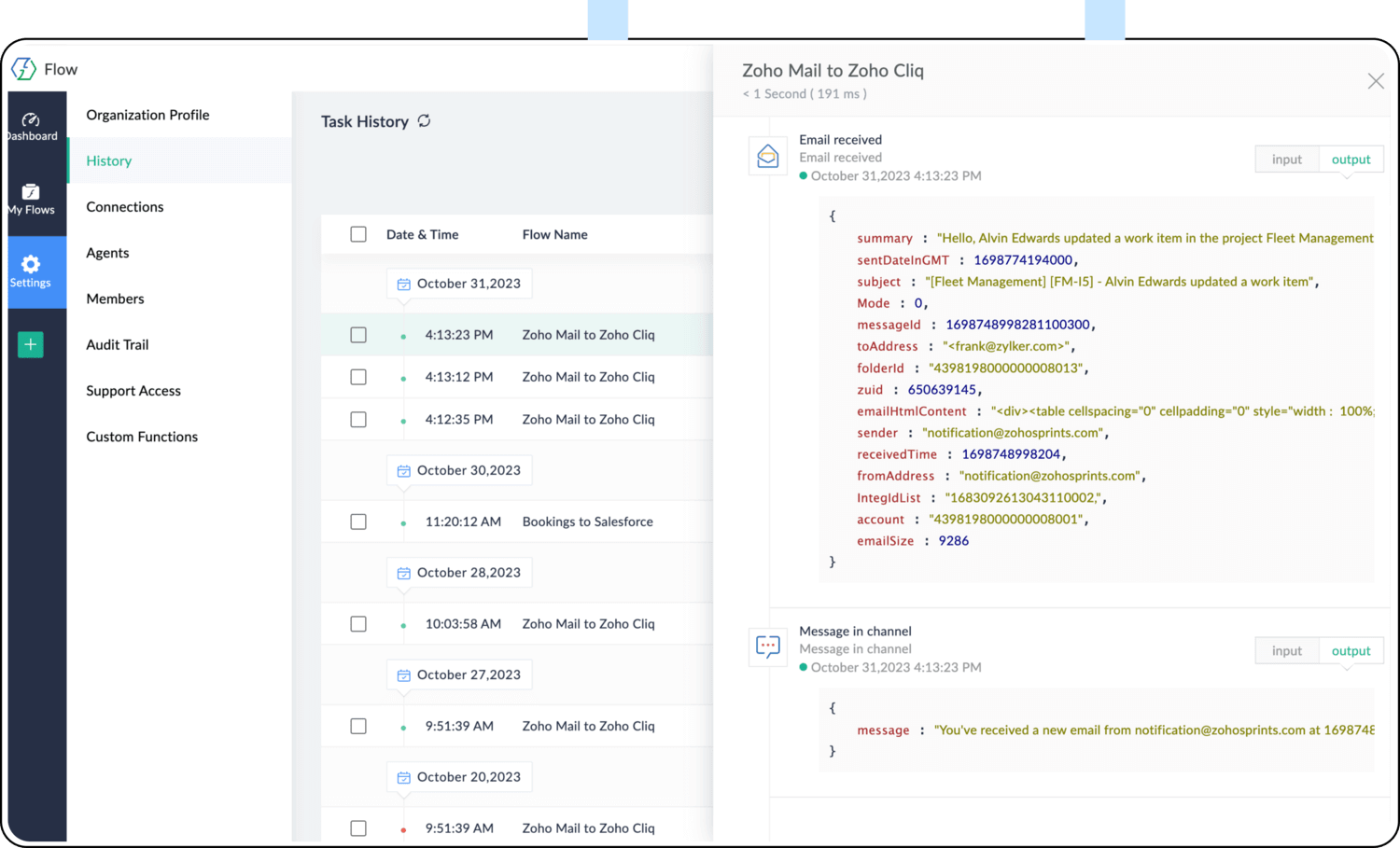

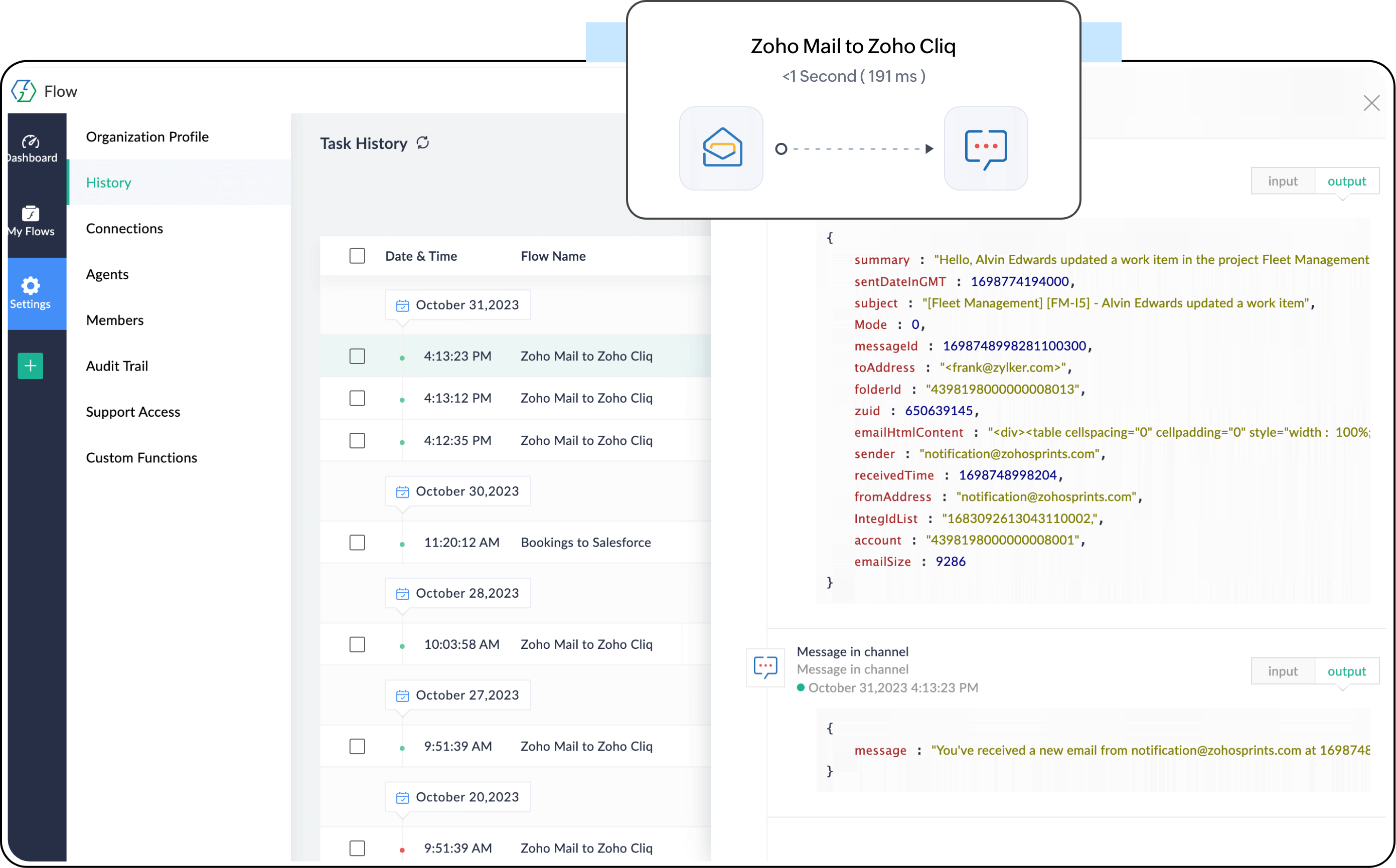
Timely email alerts for key events
Get automatic email notifications for events like execution failures, when a flow is switched on or off, errors while fetching data, or even when an API gets deprecated.
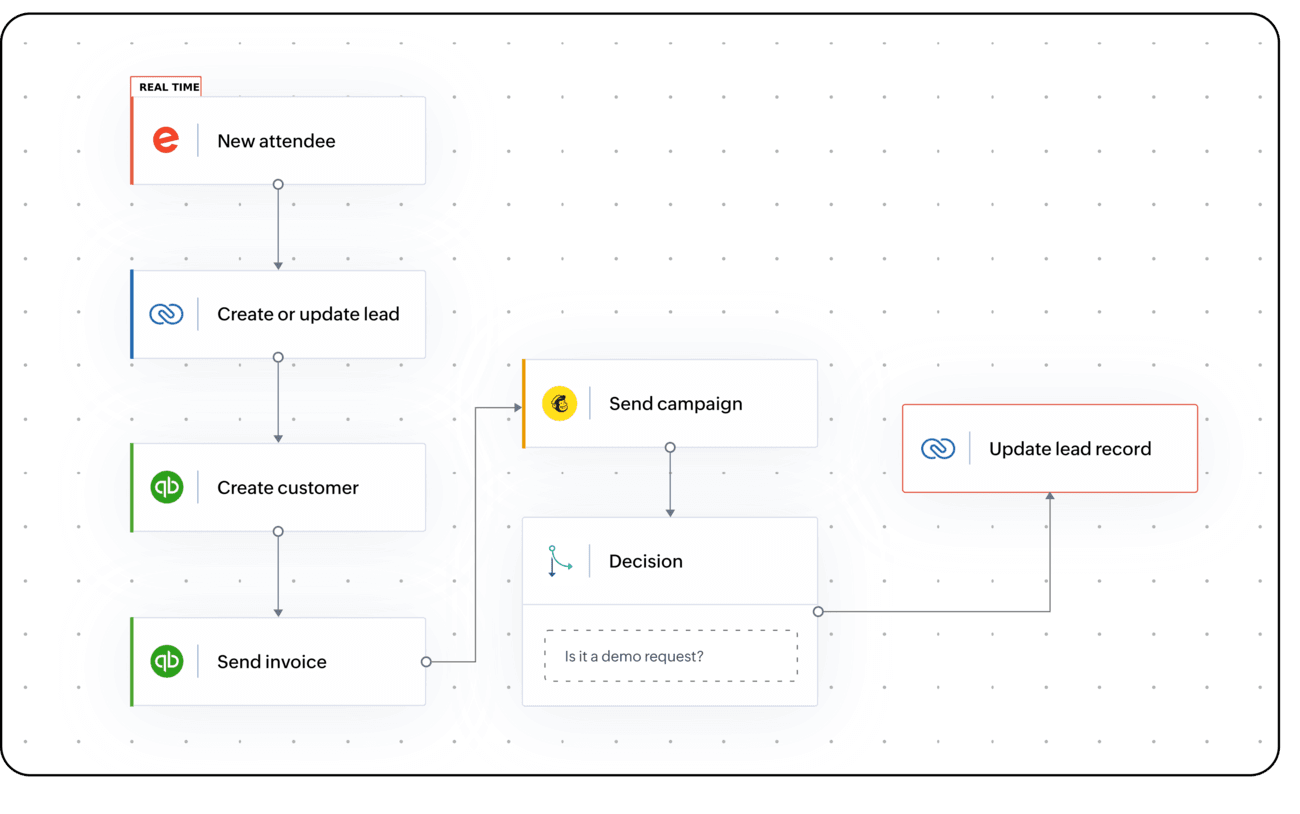


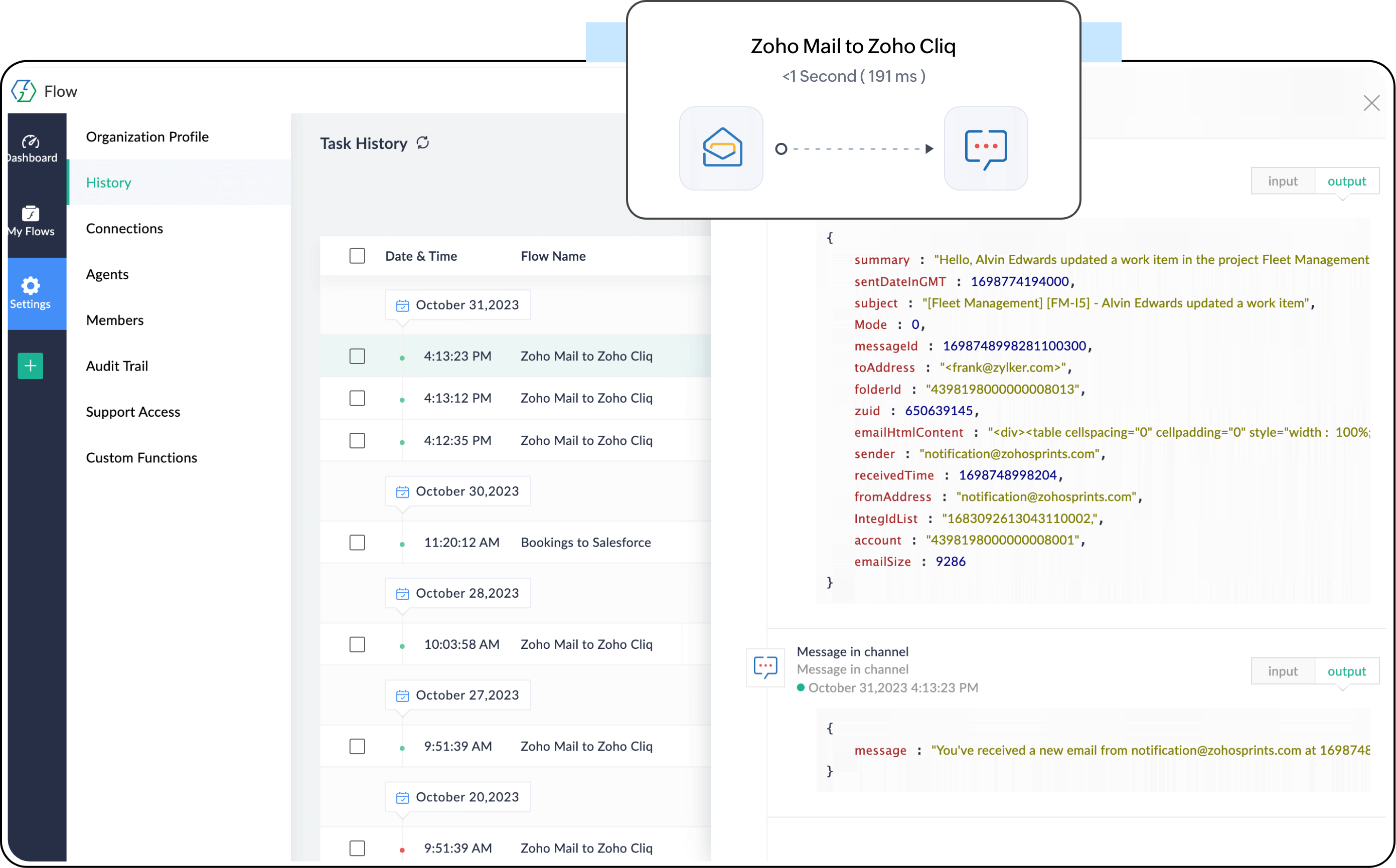
Manually resume or restart workflows
What makes troubleshooting convenient in Zoho Flow is that you have options. When a workflow fails, you can either choose to resume the workflow from the step it failed at or restart the entire workflow.
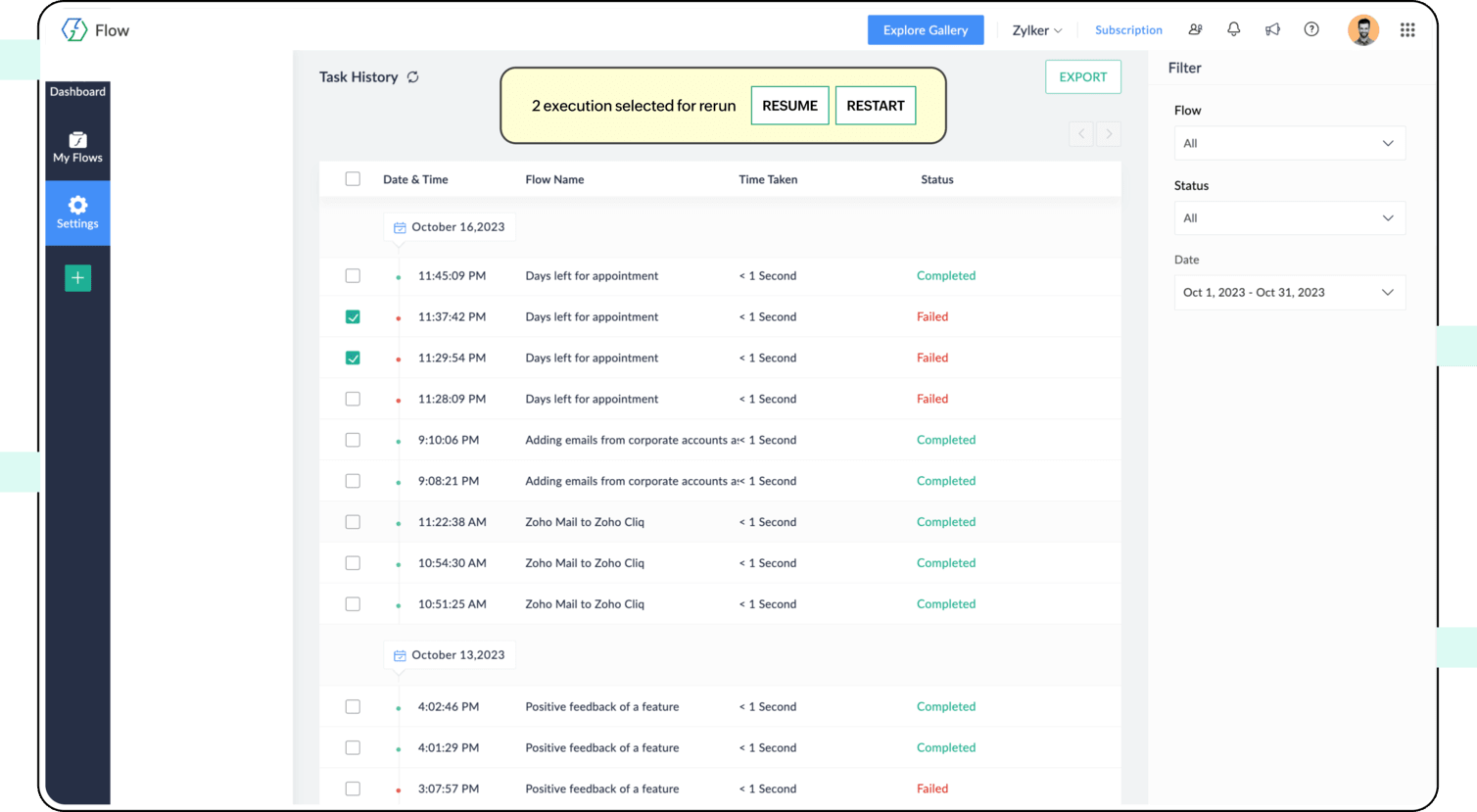


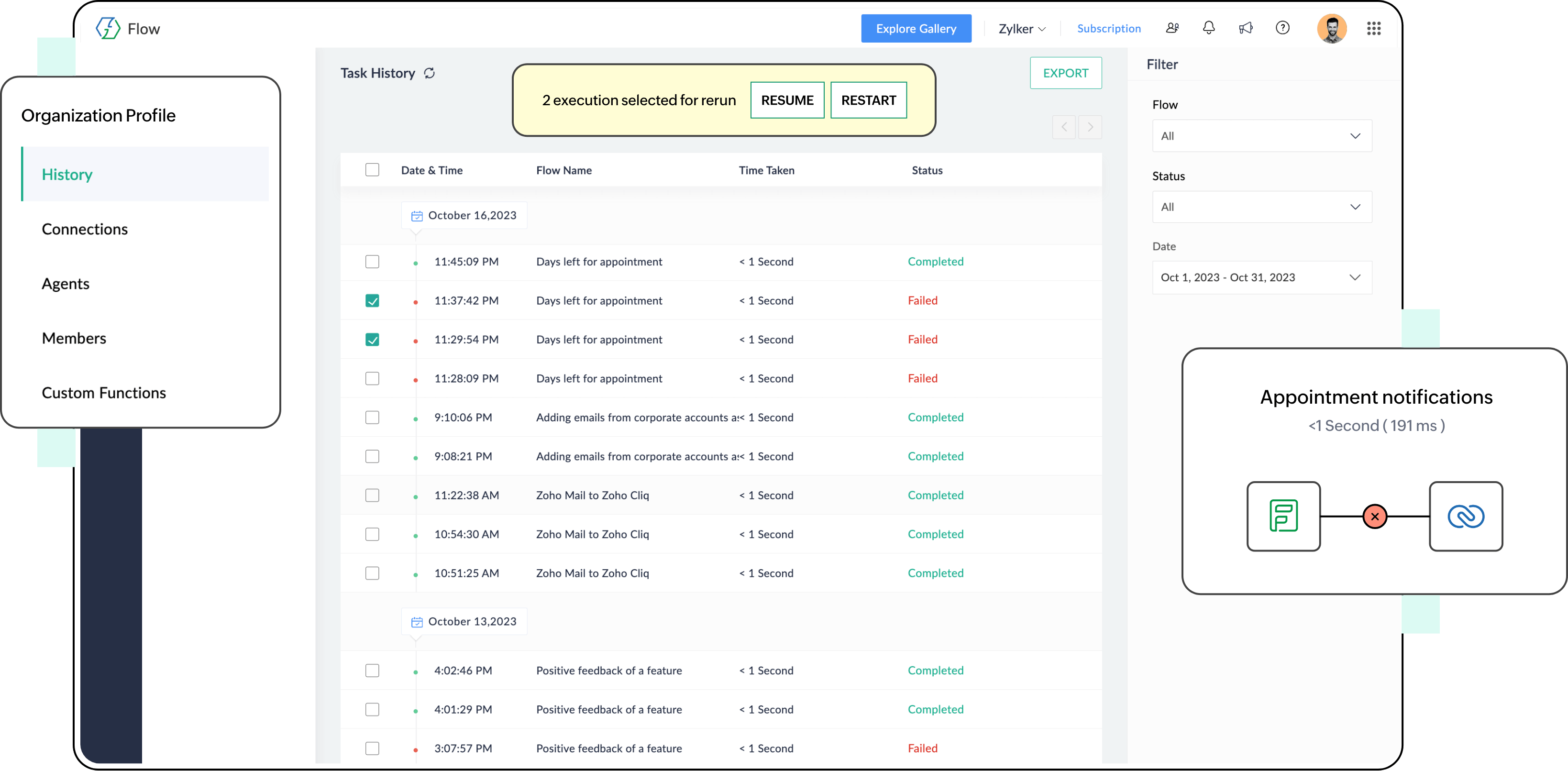
Access a log of every activity in your Zoho Flow account
Audit every activity that happens in your Zoho Flow account. This can include information like when and who created, modified, or deleted a workflow, and even details pertaining to connecting new apps to the platform. You also can export this log as a CSV file for further analysis.
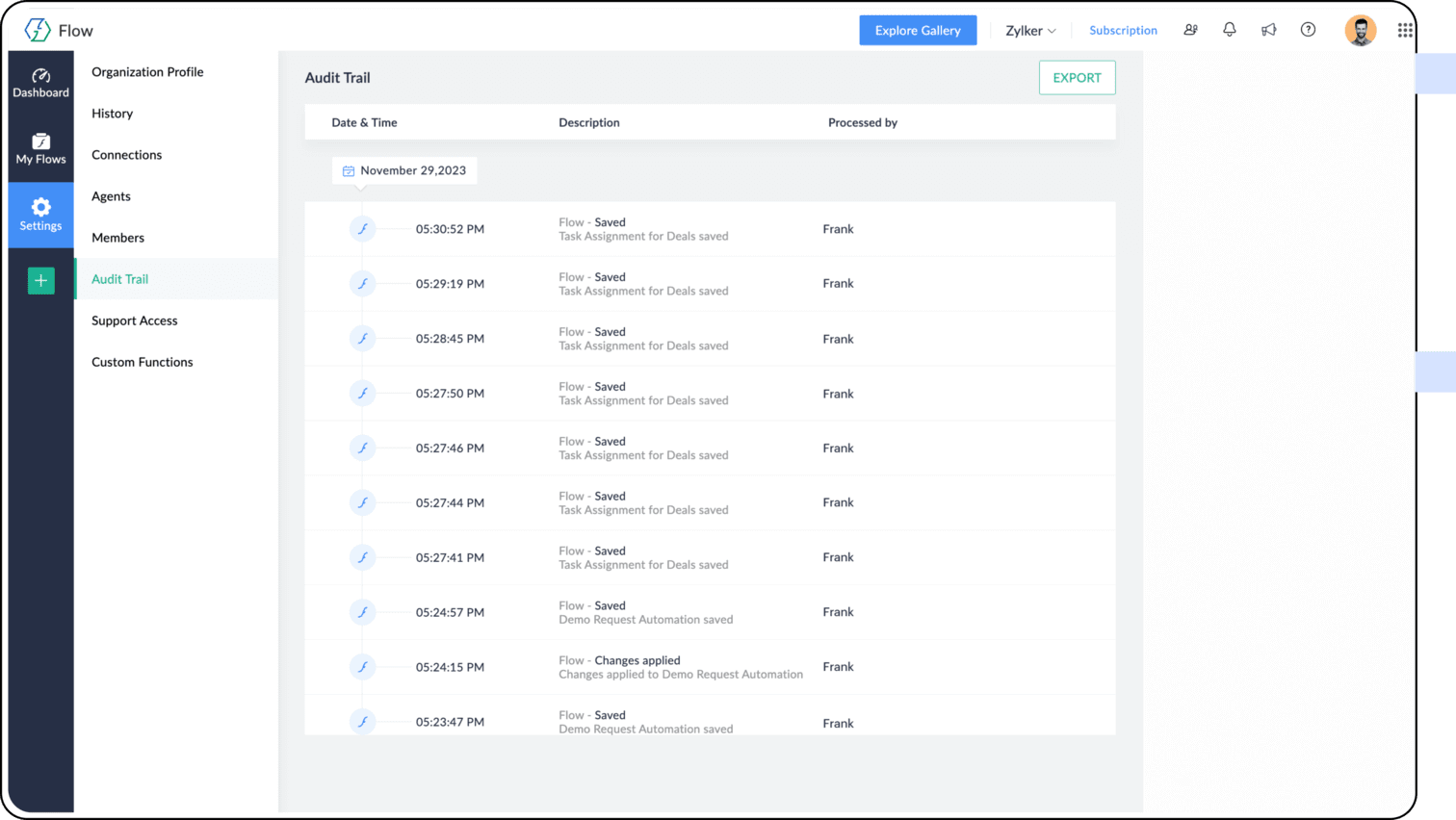


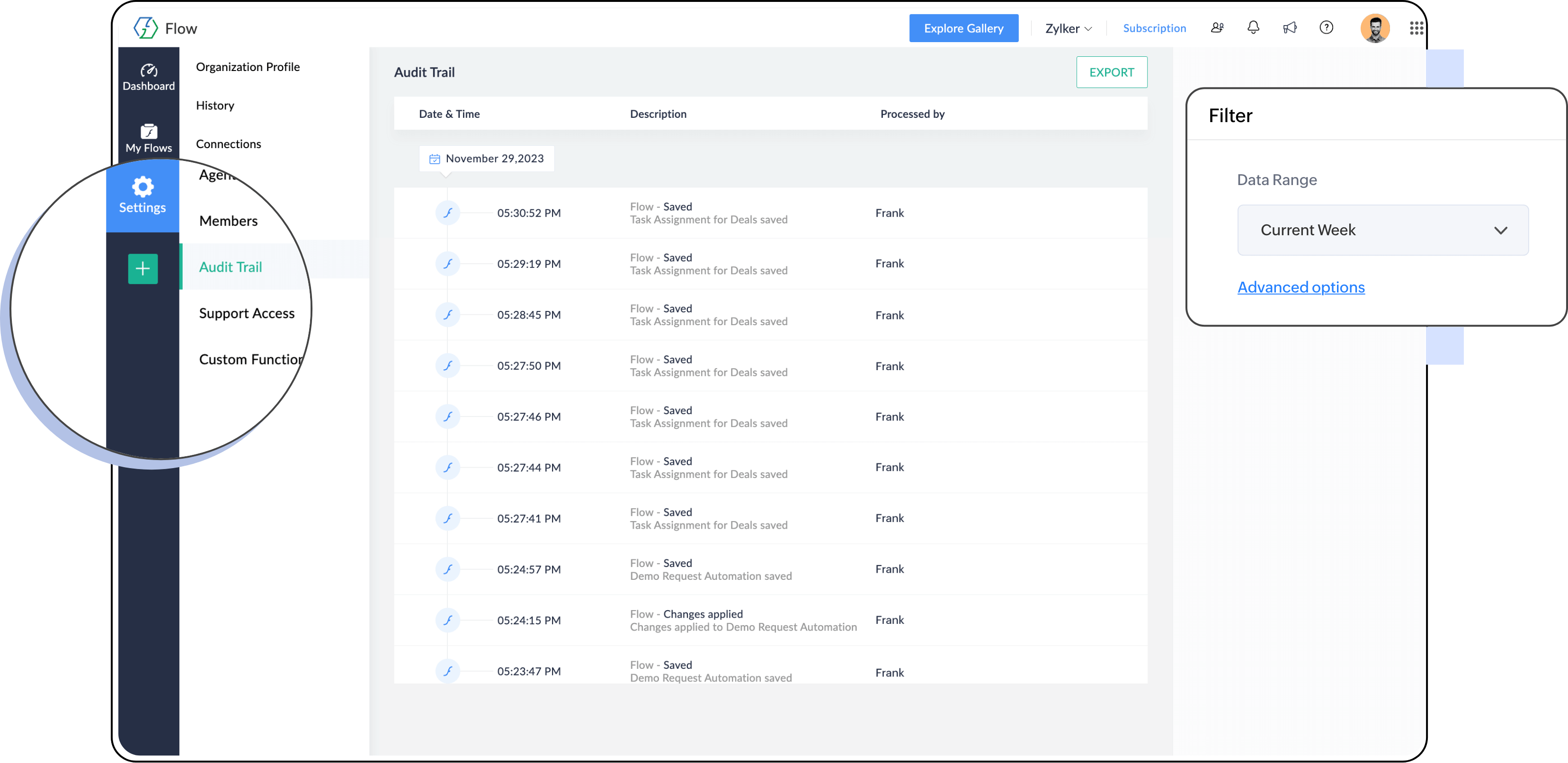
Track different versions of your workflows
Find out how a workflow has changed over different versions. Select different versions, see the exact steps of the workflow, and even add comments to collaborate with your teammates.